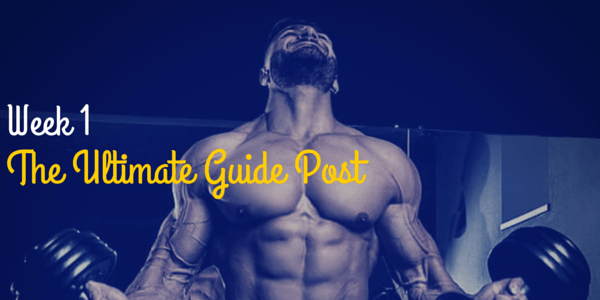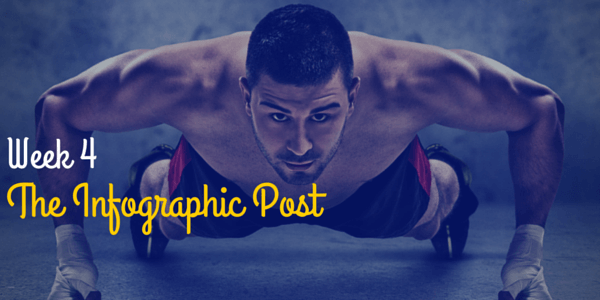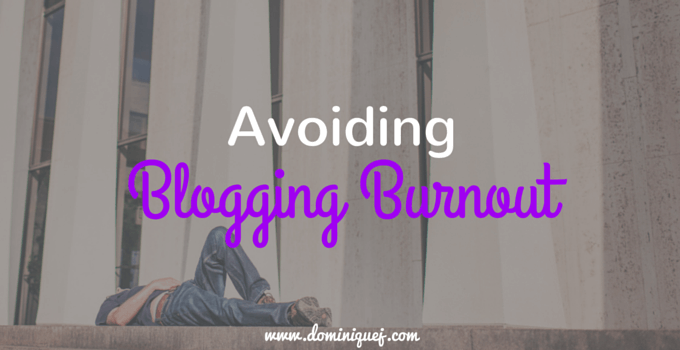One of the biggest struggles most bloggers face when getting started is figuring out what to write about. What should your first post be? Do you have to make an “introduction” post? Should you just write about the first thing that comes to mind? There’s a lot of different routes you can take, and there really isn’t a right or wrong answer.
Here’s something that’ll help you out though. When you look at some of the top blogs online, you’ll notice that most of them have certain types of content. I’ve narrowed it down to 4 major types of blog posts that should be the setup for your blog if you’re just starting out. These blog posts help in a few different ways:
- They’ll create linkable assets for you (the type of content that earns backlinks naturally)
- They’re more likely to get shared on social media
- They give you a chance to practice email outreach
And those are really the 3 biggest pieces to building a reputable and popular blog. You need backlinks for SEO, social media builds your brand and authority, and email outreach is a powerful way to network and open new opportunities for your blog. So it’s a win, win, win!
The four types of posts your blog should have are:
- An ultimate guide post
- An infographic
- A roundup
- A list post
This is one of those kinds of tips that I wish someone would’ve told me when I first started blogging because it would’ve helped me get rolling a lot faster. But now that I’ve told you, you’ll have a good headstart and be in a much better position to succeed, which is what I’m all about here.
The 4 Week Blogging Program
In bodybuilding, they have what’s known as compound lifts/movements. That’s your squats, bench press, deadlifts, rows, pull-ups, and overhead press. Those lifts are the core of building your strength. You’ll do other exercises and accessory movements like leg presses, push-ups, etc. but those compound lifts are the main focus. In fact, if you wanted to you could build a great physique with just compound lifts alone.
For blogging, these 4 types of blog posts are like the equivalent to compound lifts for bodybuilders. Sure you can have other types of posts like reviews, interviews, insights and other content, but you can build an awesome blog with these 4 types of blog posts alone if you wanted to because they’re that powerful.
If you’re just getting into blogging, here’s my recommended 4 week program that’ll help you find your voice and get used to blogging. You could repeat it for as many months as you’d like:
- Week 1: An ultimate guide post
- Week 2: A list post
- Week 3: A roundup post
- Week 4: An infographic
With this schedule, you’re only blogging once a week. You might be thinking to yourself, but that’s not enough content! But that’s where most bloggers mess up. This program is good because it gives you time to focus on the most important part of growing your blog, which is content promotion! Once your weekly post is live, you’ll have the rest of the week to focus solely on promoting that once post. Hit social media, comment on other blogs, do email outreach, post in relevant communities and just hustle.
It’s a much better approach than spending all of your time creating content that nobody will know about. And on top of that, all these specific blog posts take a while to put together if you’re making them high quality. I’ve spent hours putting together some of my ultimate guide posts. And even list posts take more time than most people realize.
Lastly, this 4 week plan is awesome because when you’re first starting out nobody knows who you are. Your focus needs to be on building your audience and growing your authority. These posts make that A LOT easier since it gives you a good balance between creating high quality content and having enough time to actually promote it.
Now let’s dive a little bit into each of these 4 types of posts.
1. The Ultimate Guide Post
These are killers and one of my personal favorites. I love creating and reading them.
An ultimate guide post is a detailed piece of content focused on one specific topic. The goal is to tell your readers everything they’ll need to know about the topic and have your post be the go to resource online for anyone interested in learning about it.
For instance, when I put together my Ultimate Guide To Optimizing Images For Your Blog, I wanted to make sure I covered as much as I could. I didn’t want people to have to go to multiple sources to learn how to add images to their blog. The end result was a 4500+ word long guide that shows you how to add images to your blog step by step.
The reason a lot of bloggers shy away from these types of posts is because they take a good amount of time to make. And you have to go into it with a plan. Here’s a good routine to use when you write your ultimate guide posts:
- Come up with your main topic. It has to be broad enough to be broken down, but not to the point where you’re writing an entire ebook
- Break the topic into subsections
- Organize those subsections into logical steps
- Map out your outline in WordPress or a word document
- Create bullet points under each step with all the topics you want to cover so you don’t leave out anything important
- Look up some supporting resources to get inspiration on what content you should cover, and for articles you can link to in your post
- Write!
This approach will make the process a lot easier, trust me. Putting together an ultimate guide post is kind of like cooking up a complete meal. Sure you can go in and try to freestyle it, but the results would probably be a lot better if you have some type of plan for what you’re doing.
Examples of ultimate guide posts:
A Step by Step Guide to Modern Broken Link Building
Ultimate Guide to Measuring Social Media ROI
The Beginner’s Guide To The Paleo Diet
2. The List Post
In my weekly newsletter, The Blogger’s Fix, I share some awesome articles from around the web for bloggers. Most of the times, a lot of the posts I share are X Reasons Why…. or Top X Tools For…. And this isn’t by coincidence. It’s because list posts are awesome and people love reading them.
I’ve talked about list posts a lot in posts like this and this. And I’ve written a few different list posts on this site that have been pretty successful. But how do you write them for your blog?
There’s a few different types of list posts you can make. Some popular ones are:
- Top X tools…
- Top X reasons…
- X Ways to…
- X Tips to…
You really can’t go wrong with any of these. But here’s some tips to help make your list posts more successful:
- Don’t just list off a bunch of things, write at least a few sentences about each item on your list
- Mention other bloggers or specific links in your list, and reach out to everyone you mention when you promote it
- Spend some time writing a killer headline and always include the number of items in the list in it
- Encourage readers to add to your list in the comments (i.e. did I miss a tip? Let me know in the comments!)
- For longer lists, try to group the items into categories so it’s easier to follow
- Make sure you use headings in the post so that it looks good
- Don’t be afraid to niche down your list. 20 Sinfully Sweet Vegan Recipes For Dessert vs. 20 Awesome Vegan Recipes
- For general lists, have an odd number of items (23 tips for, 55 lessons) but for a “best of” or ranking list, use an even round number (Top 20, 50 Best)
- Put all the tips on one page! Don’t make readers have to click through 10 different pages to see every item on your list like this
Lastly, consider repurposing your post into a Listly list. It’s a good way to push some traffic to your post and reach a wider audience. That’s what I did with my content marketing tools list and it definitely helped.
Examples of list posts:
31 Healthy and Portable High-Protein Snacks
11 Tips to Boost Your Android Phone’s Battery Life
3. The Roundup Post
Of all of these 4 major blog posts, this is the only one I haven’t technically done on this site. I did make a SlideShare presentation that was a roundup of tips, which is similar but I need to do some actual roundup blog posts at some point.
Roundup posts are on fire right now as a way to earn natural links and to get the attention of authorities, which where the real value is in my opinion. A roundup post is a collection of thoughts, tips, or examples from different people in your industry. You can check out more info on roundup posts in this article.
There are two basic ways to do a roundup post:
- Do email outreach or social media outreach to get the information
- Use information that’s already existing and include it in your roundup
The first method is ideal, because it’ll give you brand new and exclusive content for your post. The downside is that it requires you to work on other people’s schedule and wait for them to reply to you. Also, you might not get responses from everyone you reach out to. Basically it can take a while to put these together.
The second method is what I did with this SlideShare presentation. Instead of reaching out and asking for quotes from different people, you look at blog posts they’ve done and extract quotes to include from that. All of the tips I included in my presentation were from articles that each of the bloggers have written. So I was able to include all of the people I wanted without having to wait on responses.
I’d recommend doing a combination of both methods, especially if you’re going to be using this 4 week blogging program. Since it only requires one roundup a month, that’ll give you time to get responses from as many people as possible in between posts.
The most important step of creating roundup posts is informing everyone you mentioned in the roundup about your article. If you used the first method where you actually got quotes from each person, then they’ll already be aware of what you’re putting together. But even still, make sure you reach out to them once the post is live and let them know as a reminder. Then they’ll most likely share it on social media or even on their site.
If you used the second technique where you’re using quotes from other posts, then letting the people know about the post is even more important.
The way I let the people I mentioned know about the post was primarily through Twitter or email. Since I’m connected with most of them through Twitter I was able to just shoot them each a quick DM. For the people I wasn’t connected to, I just sent them a quick email letting them know about the piece once it was published. A majority of the people shared it with their followers which helped get a lot more attention on it than it would’ve gotten if I didn’t reach out to them.
Examples of roundup posts:
28+ Stories of Failed Link Building Experiments
14 Social Media Marketing Tools Recommended by the Pros
8 Famous Chefs Tell Us The Best Meal They Ever Had
4. The Infographic
Up to this point, all of the types of content in this blogging program have been text based. But a good blog has a healthy mix of different types of content. And one of the best ways to mix things up for your blog is with infographics.
Infographics get shared like crazy on social media and on other people’s blogs because people love visuals. I’m by no means an expert in infographic design, but I’ve been able to put together a couple of infographics for this site that have been helpful towards getting a little more traffic.
There are two tools I always recommend for making infographics:
They both have templates that make it a lot easier to put something nice looking together even if you suck at graphic design like me. Everything’s drag and drop and they have auto-snap so you can make sure everything’s lined up correctly.
So far, I’ve made two different types of infographics for this site. One was a more traditional style where it has statistics and data. The other was more of a list style, which was a repurposed version of another post I did. Both styles are ok, but I’d recommend sticking with infographics that have data and numbers in them since those are the ones that tend to get the most attention since people love numbers.
Here’s a good process for making infographics:
- Come up with your topic, preferably something data driven
- Collect all the different stats and information you want to include
- Map out the flow for the infographic in a word document or maybe even a boogie board. (I have to get one of these!)
- Start putting together your infographic
- Make sure you brand your infographic with your logo or website so people know where it came from!
If graphic design isn’t one of your strong points (I’m sure you have other awesome skills) then you might want to start off using one of the templates in Canva or Piktochart at first.
Once you get more comfortable, then you can start creating things from scratch. Another option that I haven’t tried yet is paying someone to make the infographic for you. There are some Fiverr gigs where people will make a basic infographic for you. Never tried it myself, but for $5 it might be worth a go.
Examples of infographic posts:
What Are The Hardest Languages To Learn?
Start The Program!
This blogging program is great for beginners, but even experienced bloggers could give it a try.
And remember, every post on your site doesn’t have to fall into one of these 4 categories. The point is to give you a place to start creating the type of content that has been proven to work and get results. If any of you plan on trying out this 4 week blogging program, let me know. I’d love to hear how it goes.
And if you haven’t subscribed to the Blogger’s Fix yet, go ahead an enter your email below to get some of this awesomeness right to your inbox!