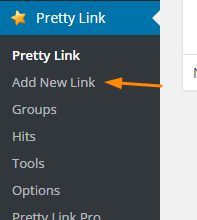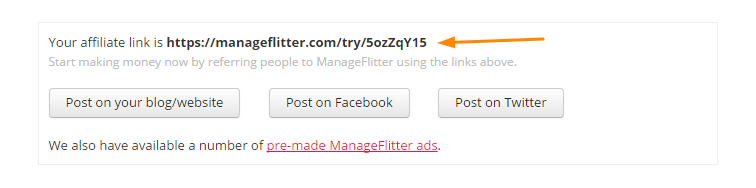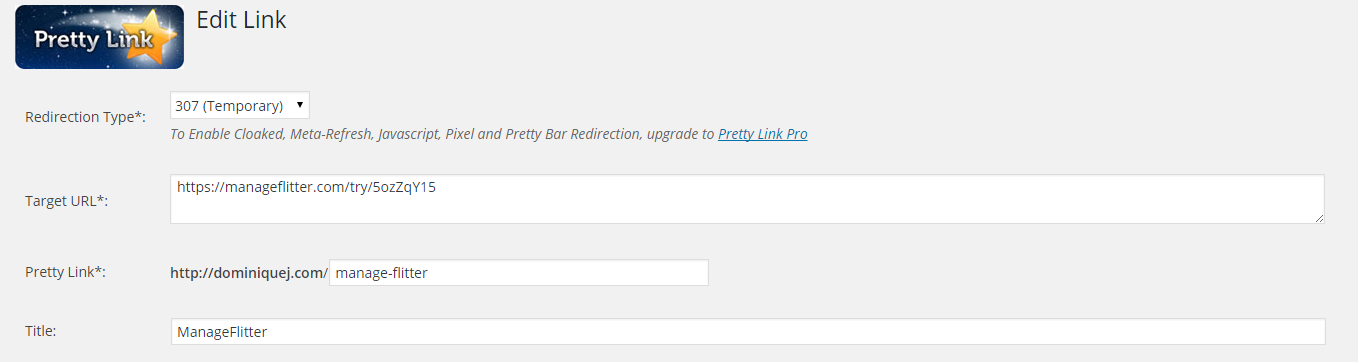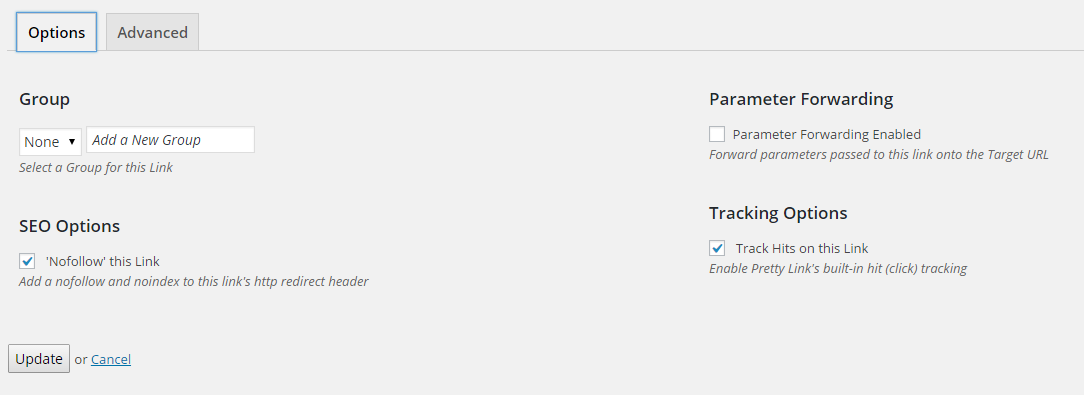If you plan on making money on your blog through affiliate marketing, then you need to read this post.
Affiliate marketing works by promoting different products and services on your site (you’re the affiliate), and getting paid a commission any time someone makes a purchase through your unique affiliate link. Affiliate marketing is one of the ways I monetize this site, especially since I’ve taken down all the banner ads.
Whenever you sign up to be an affiliate for a company, they give you a unique URL to share in order to track your sales. The problem is that most of the times they end up looking something like this:
https://manageflitter.com/try/5ozZqY15
A bunch of random numbers and letters.
But with link cloaking, I’m able to turn that URL into something that looks more pleasant and a lot less spammy, like this:
https://dominiquej.com/manage-flitter
It’s a more natural looking URL, with my own domain name.
Cloaking affiliate links is a good idea because:
- They look better: Most affiliate links look very complicated and, well, ugly. The Manage Flitter example I showed you up top is actually a lot better looking than most, so you can imagine how bad they can get. Link cloaking lets you control what your affiliate links look like.
- They’re easy to manage: The plugin that I use to mask/cloak my affiliate links gives me detailed stats on the number of clicks they get and even where the clicks came from. And all of my links show up under one dashboard so I don’t have to log into 5 different sites to track them all.
- Easier to remember: Since the URL’s are “clean”, they’re a whole lot easier to remember than the long string of random numbers and characters companies give you by default. Whenever I want to link to Manage Flitter or another product I’m an affiliate for, I know that it’s just mydomain.com/affiliate-product. Simple.
Make your life easier and cloak your affiliate links guys.
How To Cloak/Mask Your Affiliate Links
I’ve read a lot of posts like this one that tell you to use 302 redirects, create subfolders using FTP, and change your robots.txt file. Sure, you can go that route. But here’s a MUCH easier way to do it in WordPress. Just use a plugin.
The plugin I use and recommend is Pretty Link. It’s free, easy, and it works.
Using Pretty Link To Cloak Affiliate Links in WordPress
After you download and install the plugin (just search for Pretty Link in the WP plugin directory), all you have to do is go into Pretty Link > Add New Link.
Then, just copy your affiliate link from the site you’re an affiliate for:
Paste that link into Pretty Link, choose what you want the URL to be, and give it a title.
Under the options, always nofollow the link and track the hits on it. Nofollow means that you’re not passing any SEO value to the site that you’re linking to. So Google won’t count it as a backlink for the site you’re promoting. The reason you want to do this is because affiliate links are essentially ads, and Google recommends nofollowing ads.
Then just click on “Create” and you’re done. Whenever you want to promote that affiliate product, just use your newly created link.
Start Cloaking!
You should cloak all of your affiliate links. It gives you more control over them and makes it easier to track. From now on, drop the ugly URL’s and swap them out for pretty links!