
There are a ton of tools available to check backlinks. Moz, ahrefs, Majestic and plenty more. But most of these more well-known products have something in common--They're pricey. On top of that, most of them are enterprise level so the average blogger just starting out doesn't have the budget for it. So I set out to find an alternative. Enter Monitor Backlinks.
Monitor Backlinks does just what the name suggests. It helps you check your backlinks and your competitors'. It also has a ranking tracker, disavow tool and a pretty sweet dashboard to manage everything from.
It's basically an all-in-one tool to manage all your links, and for an affordable price. I'll walk you through the dashboard, break down the features and show you how to use Monitor Backlinks for more than just checking reports.
Why You Should Check Your Backlinks
Most people know they should check their backlinks, but aren't really sure of why it's important. Doing something just for the sake of doing it is a waste of time. And if you're paying for a tool to do it, it's a waste of money too.
Here are some of the top reasons you should track your backlinks:
- It helps linkbuilding
- You can protect your site against negative SEO
- See who's linking to your competitors
- Make sure people aren't linking to dead pages on your site
I just want to briefly go over two of the main points from above, because they're extremely important, particularly for people new to SEO and blogging.
Fighting Negative SEO
Checking for negative SEO is a big one, especially if you're in a competitive industry where people are willing to do anything to outrank you. Yea I'm looking at you payday loan sites!
Negative SEO is basically when someone sends a ton of spammy, low quality backlinks to your site. The goal is to get Google to think your site is low quality because of all the crappy sites linking to you, and eventually devalue your site. There are actual companies that get paid to do negative SEO on behalf of their clients. It sucks, but it's reality.
Here's a good guide about negative SEO in case you want more info.
While Google is pretty good at not counting obviously bad links against you, the negative SEO pros know how to get around all of that. If you're not monitoring your backlinks, you can easily become a victim.
Fix Broken Backlinks
Making sure people aren't linking to dead/non-existent pages on your website is another big reason you need to monitor your backlinks. When you have a bunch of backlinks pointing to dead pages on your site, it's like telling Google you don't know how to maintain it. As a result, your site looks less reliable which can lead to lower rankings.
On top of that, you don't want people landing on 404 pages on your site because they'll more than likely exit which means lost traffic.
Now that you know why checking your backlinks is important, let's get into my Monitor Backlinks review!
Monitor Backlinks Overview/Dashboard
The first area that you'll see when you login to Monitor Backlinks is the dashboard. It gives you a snapshot of your account.
The first section is a general analysis of your site and backlinks.
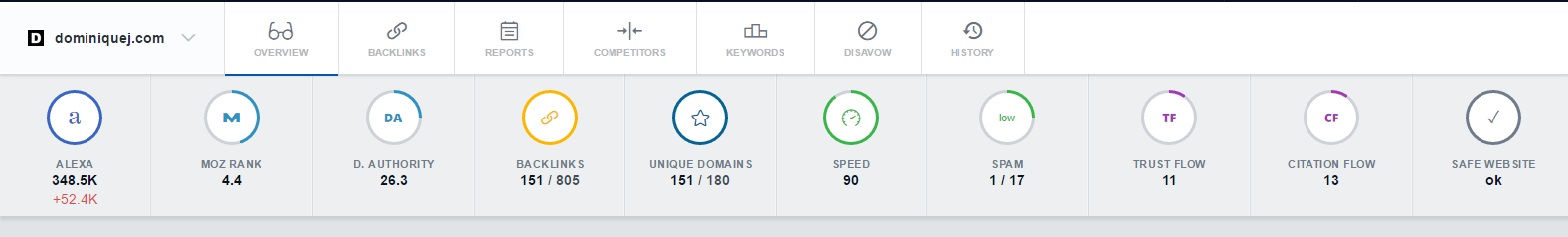
Beneath that is a graph that shows your keyword rank changes (I don't use their keyword tracker since I use Wincher. But I'll talk more about this later on in the review), new backlinks and estimated organic traffic.
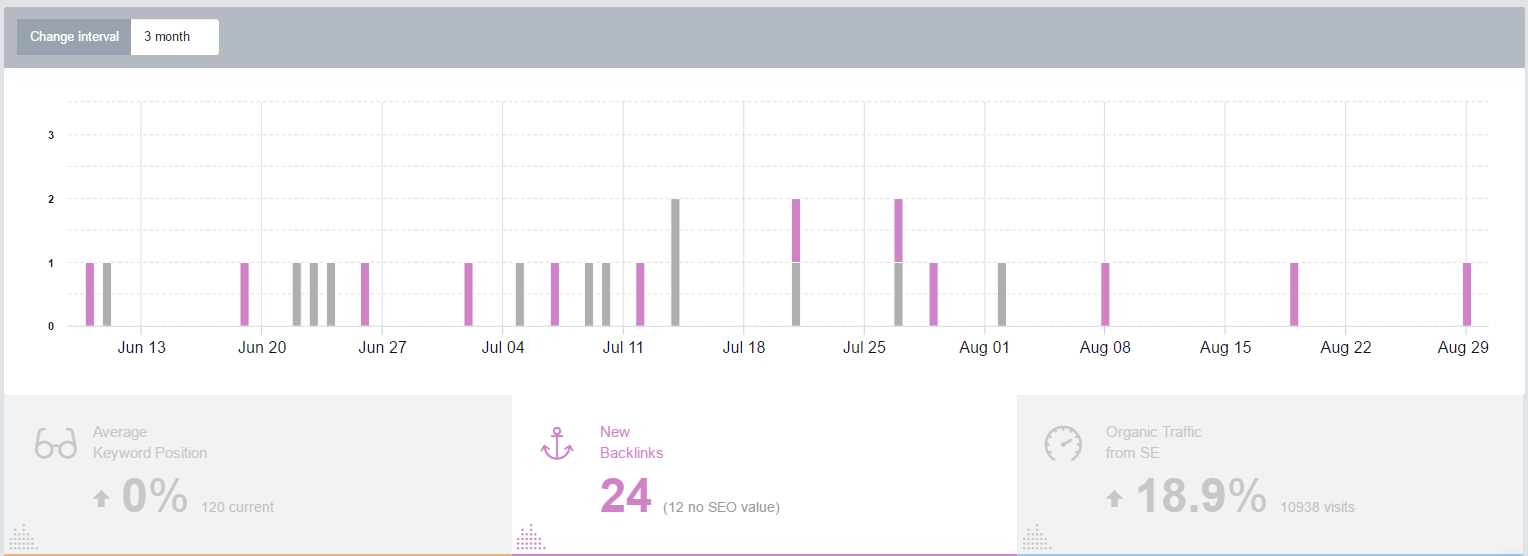
Below that is an overview of your keyword rankings (if you track them) and the newest backlinks Monitor Backlinks has found.
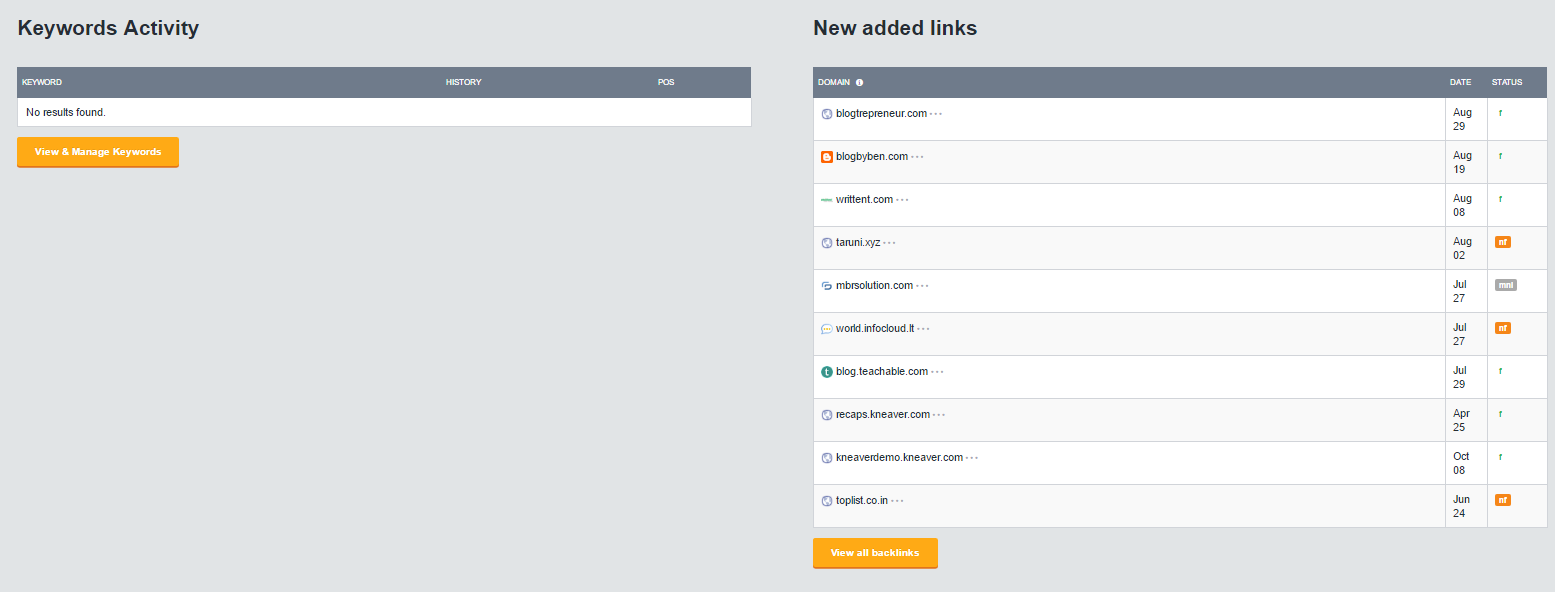
The last part of the overview/dashboard shows any changes in link status. For instance, if a site that was linking to you removed the link or changed it to a no-follow link. This information is super helpful because you can reach out and ask why a site removed the link or changed the status.
You'll also be able to see your competitor backlink information here too. I'm not tracking any competitors for this site, so that slot is empty right now.
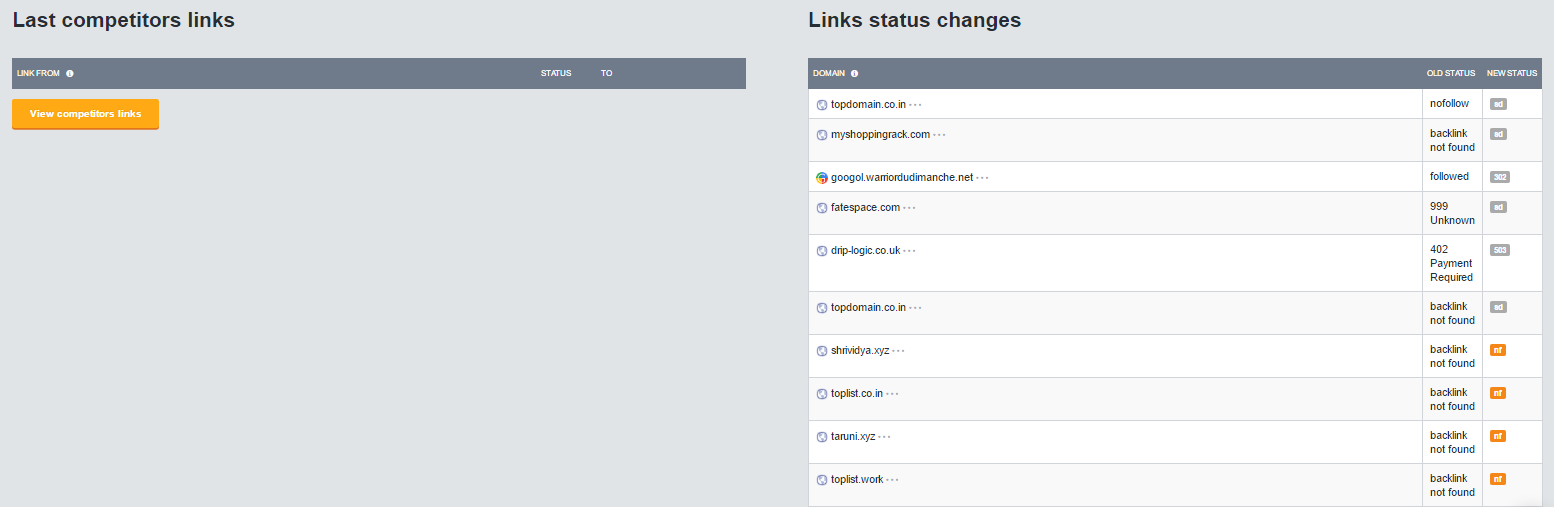
The next section is where I spend a majority of my time in Monitor Backlinks.
Backlink Checker
At first glance, this screen is a lot to take in. Particularly if you're new to SEO.
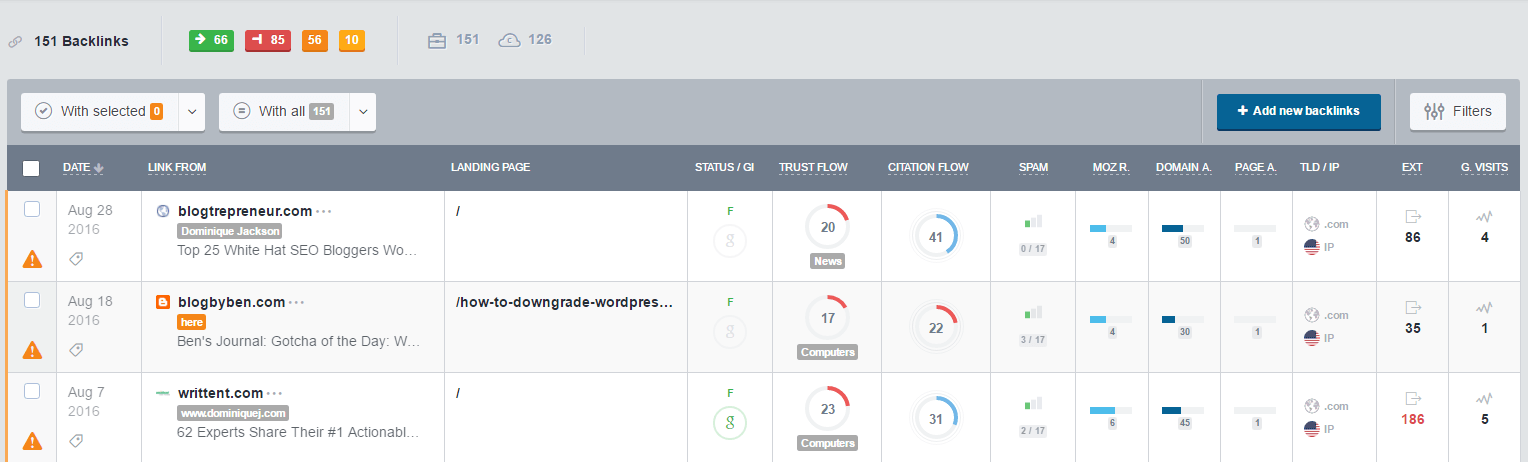
I'll break down some of the highlights to make things a little easier. From left to right, here's what's in each column.
- Selection/Orange triangle thing: This is a warning. You get these when Monitor Backlinks feels the link is questionable and wants you to look into it. When you hover over the symbol, you have a few different options to choose from. Since I know this link is legit, I'll mark it as good to get rid of the warning.
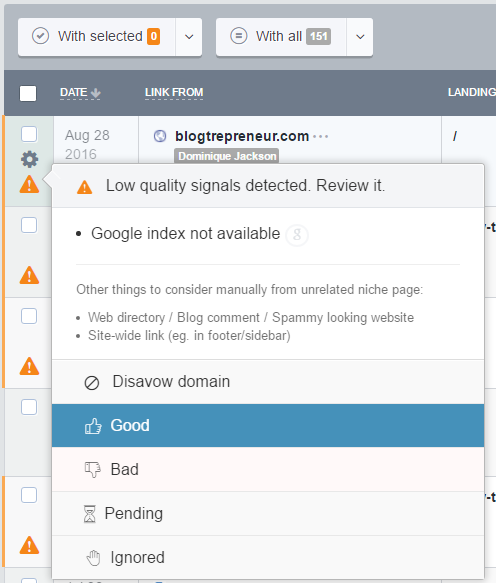
- Date: This is the date Monitor Backlinks discovered the link.
- Link from: This section contains the site that's linking to you, the anchor text they used and the title of the page.
- Landing page: The page or post on your site they're linking to.
- Status/GI: This lets you know if the link is do-follow or no-follow. Basically whether or not it passes SEO value.
- Trust flow & citation flow: These are metrics from Majestic that help determine the quality a backlink. The higher the better.
- Spam: This uses Moz's spam score to determine how spammy the site linking to you is. In theory, higher scores mean you're at a higher risk of being penalized for having the link pointing to your site.
- Moz Rank: This ranks the root domain of the site from 1-10. The higher the better.
- Domain & Page Authority: More Moz metrics to determine the quality of the site linking to you.
- TLD/IP: This tells you the TLD (.com, .net, .org, etc) and the IP information of the site. Having a lot of backlinks from bad IP's can signal to Google that your links are unnatural, which can devalue them.
- Ext: The number external do-follow links that are on the page linking to you. Having a link on a page with only 3 do-follow external links can be a stronger signal than a link on a page with 100 external do-follow links. You'll notice the numbers are color-coded. Green means it's a good number of external links, black means neutral and red means there are too many other links on the page.

- G. Visits: This is the referral traffic from the link, according to Google Analytics.
Monitor Backlinks Reports
If you work at an agency where you need to create reports for clients or just like looking at graphs, this section is pretty neat. It shows you a nice breakdown of your backlinks. There are a lot more sections in the report than I can fit into a single screenshot, but here's some of it.
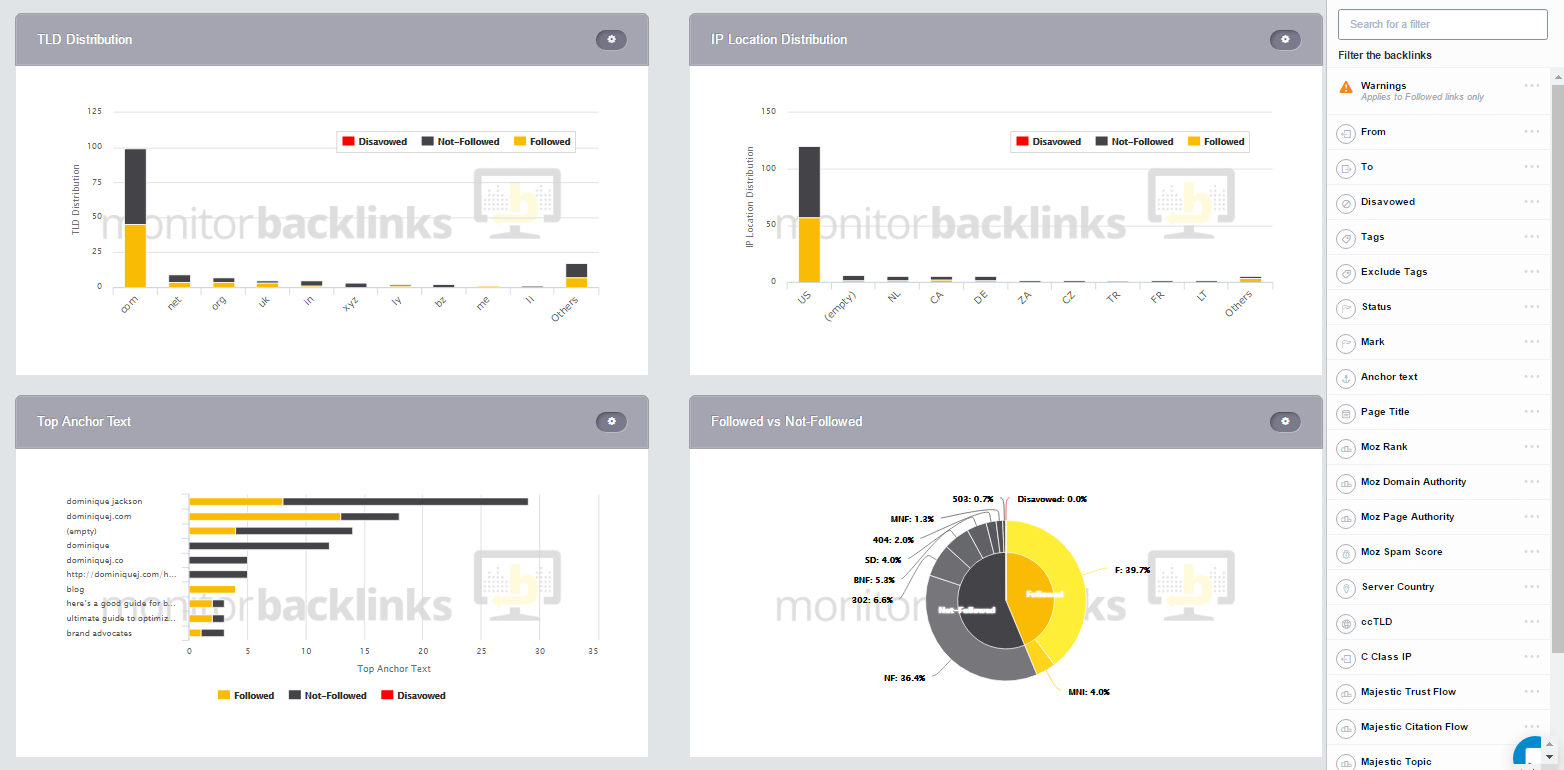
You can customize the reports by filtering certain parts, or even make reports for individual sections. For instance, if you just wanted a report of your most common anchor text or your do-follow vs no-followed, just click the gear on that section and export it as a CSV.
Check Competitor Backlinks
Seeing who's linking to your competitors is a good way to find backlink opportunities for your own site. I personally don't use this feature because I already have a HUGE list of my competitors' backlinks that's more than enough. But if you've never done any type of competitor analysis, I highly suggest using this feature.
One cool thing about is it lets you know when it finds a new link from your competitors. So if they get a guest post somewhere, or if someone links to one of their posts, you can create something better and swoop in to try to get a link from the same site.
Monitor Keyword Rankings
Monitor Backlinks also has a built-in keyword rank checker which is a nice addition, especially if you're paying for a separate tool to do the same thing. You can save money by just managing it all from Monitor Backlinks.
I've been having a dilemma here because like I mentioned, I use Wincher to track my keyword rankings. Wincher is super low price because it's strictly a rank tracking tool and does nothing else. Plus, it updates the rankings daily, while Monitor Backlinks updates weekly.
If I wasn't already using Wincher, I definitely would just use Monitor Backlinks though. If you're using a higher priced tool to track your rankings or aren't using anything at all, definitely go with Monitor Backlinks.
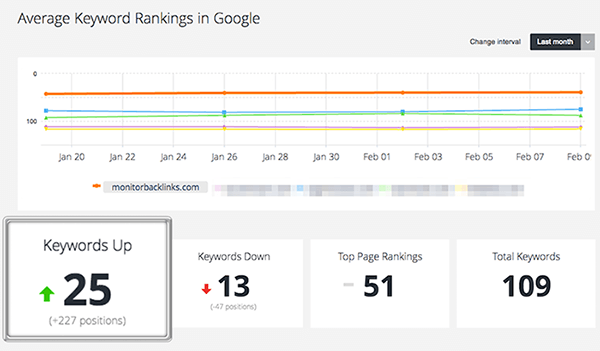
If you added competitors, Monitor Backlinks will also check your rankings against there's so you know if you're being outranked.
Disavow Links
If this section goes over some of your heads, shoot me an email or leave a comment and I'll be happy to try to break it down a bit. I know I have a mix of beginners and experienced people here, so I want to make sure I'm not neglecting anyone.
I want to stress the fact that disavowing links is something you should rarely have to do, if ever. If you have crappy links pointing to your site, try contacting the site linking to you first to get it removed. The disavow tool is really a last resort after you've tried everything else.
For a long time, if you had low quality links pointing to your site that you had nothing to do with, your options were limited. You'd receive a manual penalty from Google or just wake up one morning and all your rankings would be gone. It sucked big time and trying to get everything sorted out was a huge hassle
Then Google released the disavow tool for Google Search Console.
Disavowing links is basically asking Google to ignore certain links to your site, and not to count them against your SEO.
The reason this tool was introduced was because of the problems with negative SEO I mentioned earlier, and to give bloggers and webmasters a way to tell Google you have nothing to do with the shady backlinks your site has.
The manual process to disavow backlinks goes a little something like this:
- Search through all your backlinks (either manually or with a tool like Monitor Backlinks)
- Write down all the bad links you don't want Google to count.
- Reach out to the sites in your list to ask them to remove the link. Always try to get the link removed before disavowing it.
- Create a text file formatted to Google's specs, or else it won't work.
- Upload the file to Google Search Console
- Wait to receive a message from Google telling you whether or not it accepted your file.
For a site with only a handful of links, that process isn't too bad, but it's still somewhat tedious. But if your site has hundreds or even thousands of backlinks, going through all of this is a HUGE headache.
Monitor Backlinks makes the process a lot easier in two big ways. It helps you quickly identify low quality links so you don't have to search through them all manually (I've done this before, it's not fun) and it creates the file you need to submit to Google.
I'll do a seperate post to break down how to do this, but essentially you just filter your backlinks to only show the low quality ones, then select them all.
From the dropdown menu, you can either disavow the link or the entire domain.
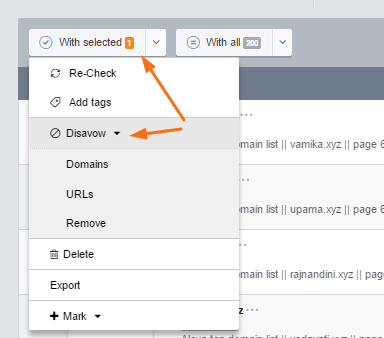
You'll be able to see all the links you selected in the Disavow screen. The one listed in my screenshot below is purely for an example, I haven't had to disavow any links for this site thankfully.
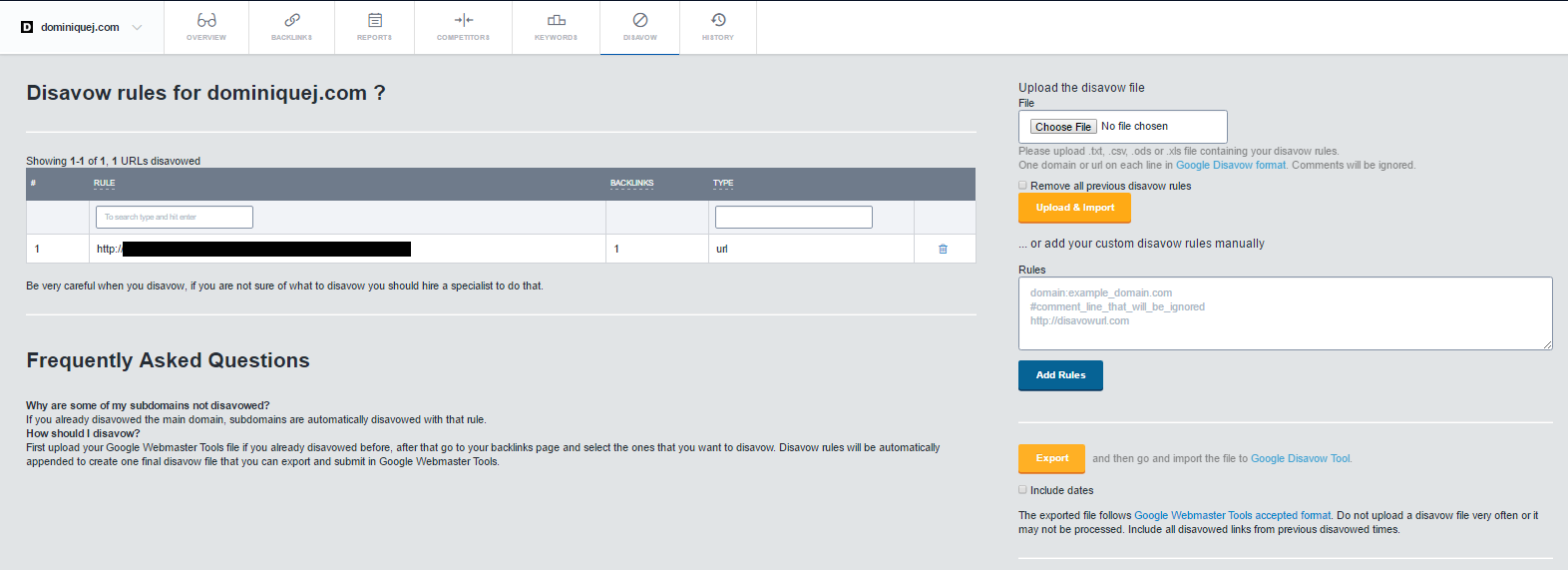
Once you have all your links selected, just hit export and Monitor Backlinks will give you the text file you need to submit to Google. Here's where you upload it. https://www.google.com/webmasters/tools/disavow-links-main
If you've disavowed links before, you need to upload that file to Monitor Backlinks first, and it will add on the new links you selected in the tool to the same file.
Backlinks Changelog
The last feature of Monitor Backlinks is the history tab. This is essentially a changelog of your backlinks.
Monitor Backlinks keeps track of the status of all your backlinks. So if a site removes a link for some reason or changes it from a do-follow to a no-follow link, you'll be notified. This tab is where you can see all the past changes.
It's really handy to have records of this stuff for SEO. If your rankings start dropping or suddenly go up, you can check the changelog to see if you gained or lost any links during that time period.
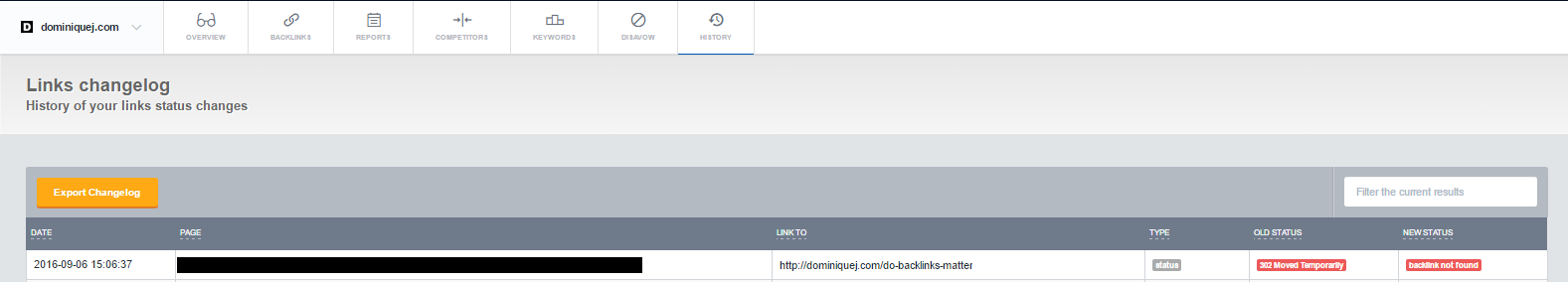
The Main Reason I Track Backlinks
I told you some of the most common reasons most marketers track backlinks. Aside from all the SEO and technical reasons, the main reason I do it is for networking opportunities.
Most sites that link to you will never reach out to you and let you know. A blogger might link to one of your posts as a resource, and unless you're actively tracking your backlinks you'd have no idea.
When I see links from bloggers that have mentioned one of my sites, I like to go to their post and leave a comment thanking them. It lets them know I appreciate the mention, and it's one of the best ways to start a relationship without having to do cold email outreach.
Here's an example of one the comments I left on a blog post that I would've had no idea about if I wasn't using Monitor Backlinks.
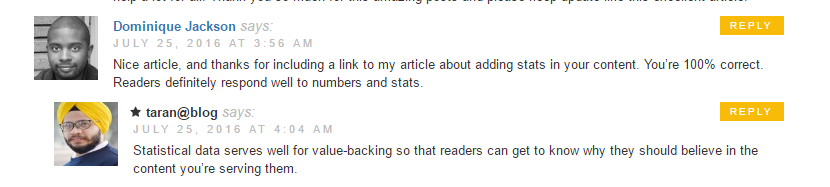
So in a way, it kind of functions like a reputation management tool because you can see all the sites linking to you. Not too shabby.
How Accurate is Monitor Backlinks?
One of the biggest challenges of backlink monitoring tools is finding one that shows you as many links as possible. There is no single tool that will show you 100% of the links pointing to your site, because they use different sources.
However, I can definitely say that Monitor Backlinks is pretty darn accurate and shows a lot more links than I've seen with other tools.
Just to give you a comparison, here's what Moz Open Site Explorer found for my site.
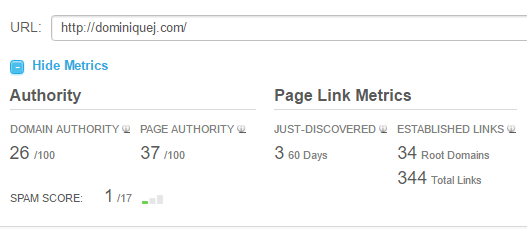
So according to Moz, my site has 344 backlinks, from 34 unique domains.
Monitor Backlinks found 800 total backlinks from 200 unique domains.
Majestic gave better results, finding 831 total backlinks and 204 unique domains. However, Majestic is almost twice the price as Monitor Backlinks. And I'm sure Ahrefs has similar results, but it's nearly three times the price.
So for a fraction of the cost of "higher end" tools, you get close to the same results.
My Overall Opinion
If you need a tool to track your backlinks, this is definitely the one I recommend. For the price and value you get from it, it's hard to beat.
I like it because it's good for bloggers, SEO agencies and online businesses. It's not "dumbed down" like other low-cost or free backlink checkers, but it's advanced enough for pros to use.
One thing I forgot to mention is they have plenty of resources to walk you through how to use everything so you're not just left to figure everything out. There are blog posts, tutorials and videos in case you ever get confused.
If you're looking for my stamp of approval here it is. GET IT!
There are very few tools that I would say you "need". But if you're serious about online marketing, you need a backlink checking tool. I only recommend products I personally use, so Monitor Backlinks gets a big thumbs up from me.




Thanks for sharing information about Monitor Backlinks. I am looking into signing up but there is no option for entering the code now…it looks like they have taken this option down.
Hi Cindy,
I’m no longer an affiliate for Monitor Backlinks. It’s still a great tool but I’ve switched over to SEOprofiler instead. They both offer free trials so I’d suggest giving them both a try and see which one you prefer. Thanks for reading!