
You know you should be blogging. You realize that blogging is a great inbound marketing technique that can grow your brand, bring more traffic to your site, and get you popping on social media. But for some reason, it seems like the content you’re putting out just isn’t getting much traction. You’re not seeing any growth in traffic, nobody seems to be tweeting or liking your articles, and you start contemplating whether or not this whole blogging thing is all hype and a waste of your time.
Well, let me give you a helping hand.
First, always remember that blogging takes time. It’s very rare that you’ll go from “zero to a hundred real quick”. In fact, a lot of the top blogs that you follow took well over a year or more before they really took off. Hold up, am I telling you that you’re going to have to blog for a year before you see results?! Not at all. I just want to make sure you’re aware of the fact that it’s not going to happen overnight.
With all that being said, what can you do to improve the chances of your blog being successful? It starts with the content you’re putting out. There are certain types of content that tend to be more successful than others. Spoiler alert, promotional posts aren’t on the list.
If you go through the top blogs in your industry, or just in general, I’m 99% confident that you’ll find at least a couple of the blog post types that I’m going to mention. It’s because they’ve all been proven to work. They rank well in search, get shared more on social media, and pull in traffic.
Add more of these types of blog posts on your site, and less of whatever you’ve been doing. Just kidding. But seriously, start using these types of blog posts, promote them correctly, and you’ll start seeing much better results.

1. Resource Lists
List posts in general are a good idea. But the type of list post that I’ve seen the most success with, and have seen others be very successful with, are “Top X Tools For ___” lists. For instance, my Easy Graphic Design Tools post is the second most visited post on my site. And my Online Tools For Content Marketing post has the most social shares.
Why resource list posts work
The reason why resource list posts work so well is because people love finding out about new tools that will make their life easier. Also, if the companies you mention on your list find out about it, they usually share it with their followers, which gives your post even more visibility. And here’s a pro tip to take your list post to the next level. Ask some of the top people in your industry their favorite tool to help them be more effective, and use their answers to create a new post along the lines of “Top 10 SEO Tools Your Favorite Marketers Use”.
Tips For Resource List Posts
- Include images of each resource if possible
- Explain why each resource is useful
- Explain how each resource can be used (great example)
- Link to each resource you mention
- Make sure you shoutout each resource you mention on social media, or shoot them an email

2. “How To” Do Something Actionable
You can’t go wrong with a good “how to” or guide post. My SlideShare presentation guide gets the most traffic on my site. These posts can be amazing for SEO, and some of the biggest sites out like Quicksprout, Digital Photography School, and Vintage Revivals have basically been built off of instructional, “how to” content.
Why “How To” posts work
“How to” posts naturally pull in search traffic from long tail phrases. People are constantly hitting Google to find out how to do stuff. Whether it’s how to schedule social media posts, how to make better blog posts, or even how to make toast, there is someone searching for an answer for how to do something. By filling up your blog with these guides, your site will become a top resource in your industry.
Tips for “how to” posts
- Write an outline first, to make sure you cover everything you need to
- Always include images
- Be detailed
- Make sure each step has the proper heading tags (h1, h2, h3,….) it’s important for SEO
- Title the posts “How to ___” or “The Ultimate Guide to ___” or something along those lines

3. Interviews
I haven’t included interview posts on this site yet, but it’s something I’ve done in the past. Whether you’re doing podcasts, video interviews, or straight text, interviews are a good way to add a different type of content to your blog, build your network, and borrow other peoples’ audiences. One of my favorite sites that I mention a lot on here is Entrepreneur on Fire, which was built by the power of interviews.
Why interview posts work
The main draw of doing interviews is that you’re gaining the attention of the interviewee’s audience. When you interview someone, they’re going to share it with their audience. Also, people like getting insight into the minds of thought leaders and successful people in your industry. Using Entrepreneur on Fire as an example, John asks every guest the same questions, but each one gives unique answers, and shares their own personal story, which makes each one new and exciting.
Tips for interview posts
- Make sure you’re interviewing interesting people
- Ask the questions that your audience would want to ask the guest
- Don’t be afraid to reach out to people who you may think are “too big”. You never know
- Use email interviews, audio, or video
- Ask the people you interview for suggestions on who else you can interview, it makes finding new guests a lot easier
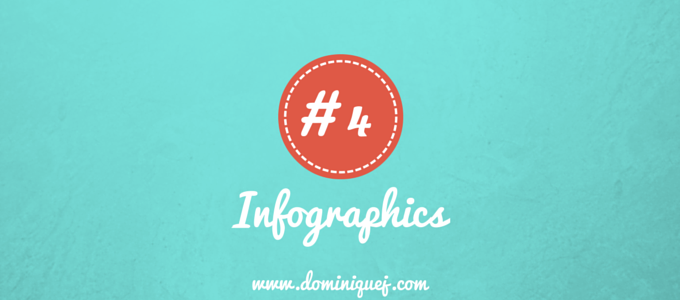
4. Infographics
I’ve stressed the importance of having visual elements on your blog before. And who among us doesn’t love a good infographic? I sure do. And apparently so do you, because one of the top posts on my site has been this infographic. One of my favorite sites, TwelveSkip by Pauline Cabrera does a great job making her blog posts stand out with amazing infographics that get 1000+ shares.
Why infographics work
Infographics have grown a lot over the past few years. There are plenty of different reasons why infographics are so effective. For one, people like to receive information visually. Also, infographics are fun. Information like statistics or even lists are much easier to consume when they’re packed into a colorful, organized graphic. And with more social media sites catering to images, infographics are the perfect way to capitilize on it because their size make them stand out more than a photo or square graphic. It’s how a lot of people were able to build their following on Pinterest.
Tips for infographic posts
- Use tools like Piktochart or Canva to make beautiful infographics (especially if you suck at graphic design like me)
- Consider making infographics from old blog posts that were popular
- Plan out your infographic first with an outline, then put everything together afterwards
- Add additional content into your blog posts along with your infographic
- Share your infographic to different infographic directories, and make sure you brand each infographic with your logo and website URL so people know where it’s from!

5. Reviews
One of the most popular posts I’ve ever done was a review. In fact, the review post earned so much revenue that I was able to sell the entire site later based on the recurring revenue of that one post. And of course, popular companies like Engadget and PC Mag have built up their sites using product reviews to pull in traffic. And it’s not just tech websites. No matter what industry you’re in, there are tools, products, and services that you can review.
Why review posts work
This is another type of post that helps you get organic search traffic. When people are contemplating trying a new product, service, or online tool, they go straight to Google and search “____ review”. By filling up your blog with reviews of different products in your industry, you’re making your site more relevant in the eyes of Google.
Tips for review posts
- Review the most popular products/tools/services in your industry
- Title your reviews “Product Name Review” for SEO
- Markup your posts with rich snippets to have stars showup in the search results page of your post like the image above. If you use WordPress, you can just use this plugin to do all the technical stuff
- Make each review honest, and only review products that you’ve personally tried
- For physical products, include high quality photos, and for online tools, make screenshots
Start Creating!
Come up with some ideas for new blog posts that fit into these different categories. They’ve all been proven to work and help grow blogs. After you’ve built up a good library of content, check your Google Analytics and social shares to see which posts are performing the best, so that you’ll have a better idea of what your audience likes. Then, start building more of that type of content to feed your hungry audience!


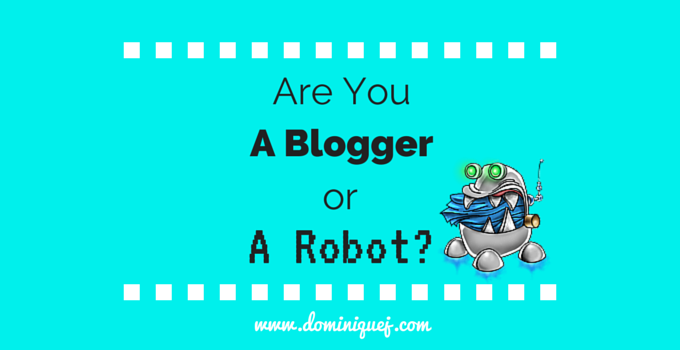
Epic how to resource post, Dominique!
I’m a big fan of “how to” posts, both as a creator and consumer. I love learning how to do things, so the tips you share in this post stand out to me the most. Also, gotta love Canva haha
Thanks for this!
-Gabe Johansson
Thanks Gabe. I can tell you’re a fan of the “how to” posts from your blog, awesome stuff. Canva has definitely been a HUGE time saver for me, and makes up for my lack of graphic design skills.
Hey Dominique, thanks for sharing my post!
Great line up of ideas you have here, I have used most of them at some time or another. I just wrote a very similar post on Coschedule yesterday, although with slightly different post ideas (might be worth a read for you).
have a great week and thanks again
ashley
Thanks Ashley! I read your post on Coschedule and it was awesome. Great tips, and I’ll definitely be tweeting it out! On a side-note, Coschedule’s blog is a great resource.