When I first started using WordPress, I noticed that all of my posts were automatically being categorized as “uncategorized”. This started to get annoying real quick. And sometimes I would forget to select a category so I’d have a ton of posts listed as uncategorized. When I went to the Categories section of WordPress, there was no option to delete uncategorized from the list. I thought to myself WTF?? I’m sure some of you know exactly what I’m talking about.
After a little searching, I finally figured out how to delete uncategorized. And today, I’m going to pass along the steps to you so you don’t have to deal with the annoying little uncategorized anymore!
Step 1: Change Your Default Post Category
Under Settings > Writing, there’s an option called Default Post Category. This is the category that all of your posts will go under automatically. By default, it’s set to uncategorized. Whatever category is selected here cannot be deleted, since WordPress requires you to have at least one category at all times. This is why you’re not able to delete the uncategorized category. So switch it it to any other category and click save changes.
Step 2: Delete Uncategorized
Now that you’ve chosen a different default post category, you’ll be able to delete uncategorized. Go into Posts > Categories, and you’ll notice the option to delete uncategorized is visible now. Click on delete and it’s gone!
If you had some posts in the uncategorized category, they’ll just be transfered to whatever the new default category is so don’t worry, you won’t lose them.
It’s that simple! Say goodbye to uncategorized posts.

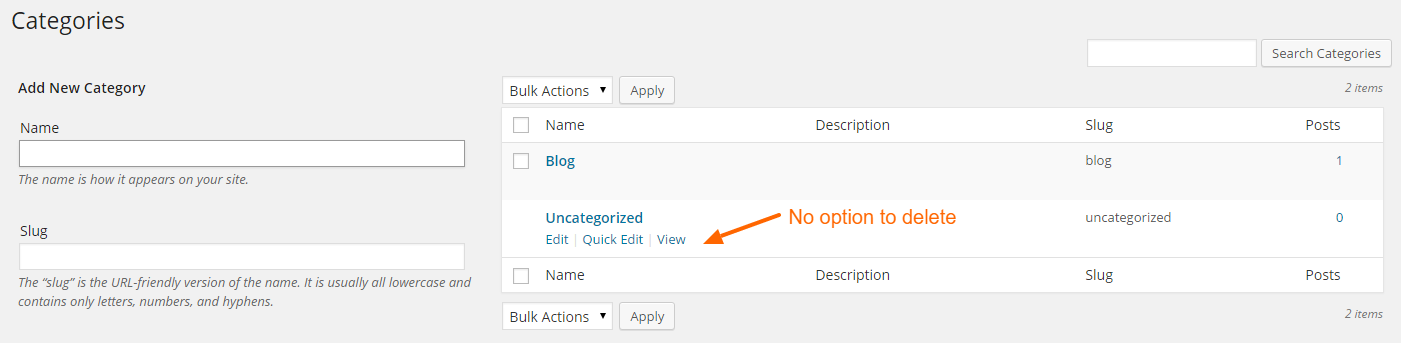
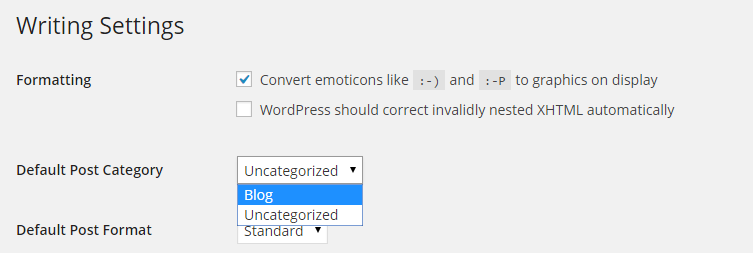
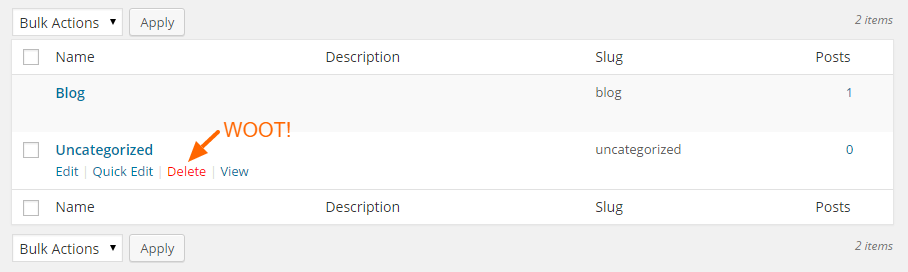


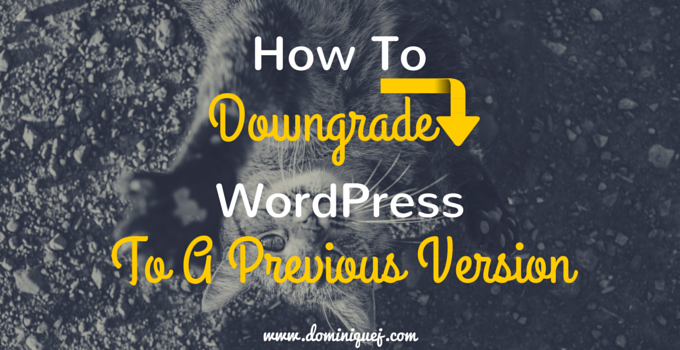
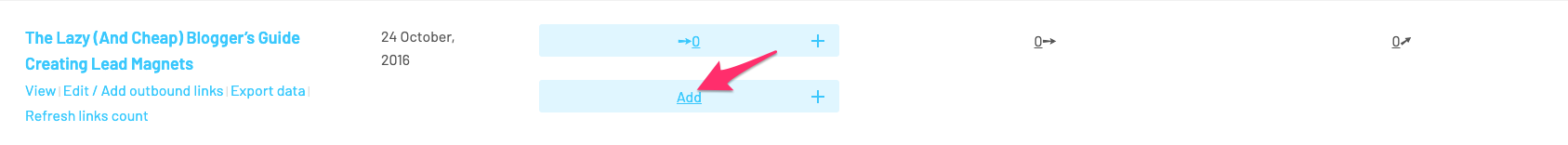
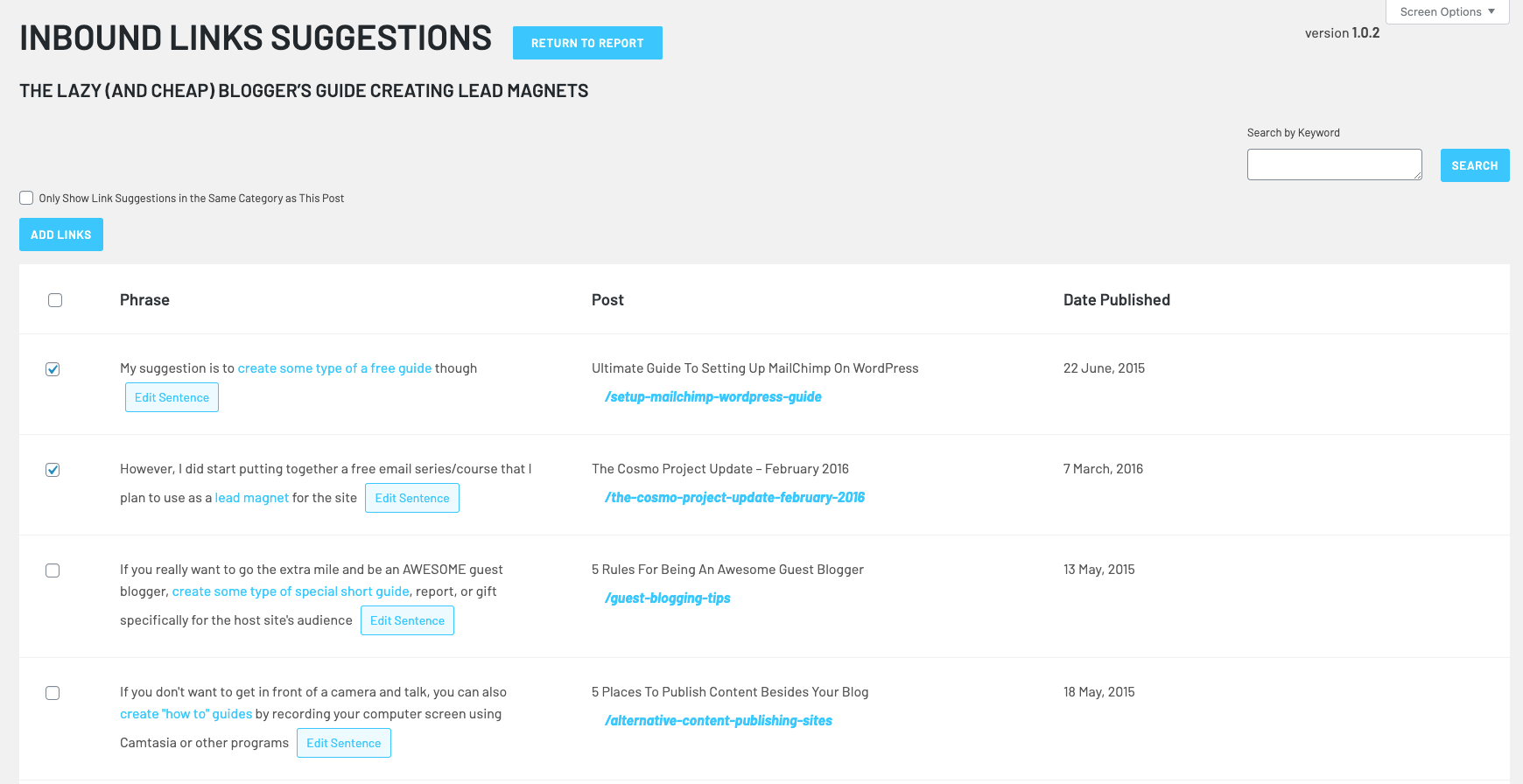
hey
I tried this for my blog. but I was unable to add any category other than this uncategorized one. Can you help me add a new one like you did? I am new to wp
Hi Jashan, feel free to email me and I’ll see if I can help you.
Hello,
I’ve recently started a creative writing blog, and now I’d like to clean up my categories. Is the “Posts” menu where you edit in these instructions available only to paying users of WordPress? I have a free account, and I don’t seem to have the option on my dashboard.
Please let me know if there’s a way to work around this or if I am missing something!
Thank you,
JM
I think you’re correct JM. The free version of WordPress has several restrictions. I always recommend going with a self-hosted blog (i.e. womensvoicesinwriting.com because you’ll have the freedom to set the categories how you want. The only costs are your domain name (around $9) and your monthly hosting which you can get for around $10 a month from sites like Hostgator.
Or you could just rename it to Blog or News or anything else you like – no need to delete. That will also force the default blog category to be the new name, since it’s the only one.
Absolutely!
Thank you so much Dominique – I just spent some hours to get rid of this category “uncategorized” and now its so easy with your explanation !
Awesome, that’s great to hear!
Dude thanks alot!
No problemo
its very helpfull
thanks dom
Glad it helped!
hihi, finally i can delete this Category. Thanks…
Awesome, glad it was helpful!
Thanks for this Dom – useful to know it can be deleted if I want to.
In the end I decided to change the category name to ‘other’, as I realised that I have at least one post that doesn’t fit neatly into any of my other categories. Also I realised I could do this even when it was the default category.
Then, after I did that, I realised that WordPress placed my categories in alphabetical order, so now it wasn’t at the bottom of the category list, where I wanted it.
So guess what I did? I renamed it to ‘unclassified’, lol!
Haha, happy it was useful for you Paul.
This worked like a magic. Thanks you saved my time. Sharing this post.
Awesome, glad it worked Umesh!
This was really helpful thanks!
I only have one category left that is giving me grief …. hoping you can help me.
It is in my category list but there is no checkbox or delete option when hovering over it.
As I am in the process of switching my categories around to suit the new look & feel of my blog, having a “themed menu” going on but I cannot for the life of me get that category deleted leaving me with the old category which only is a 1 word difference but is bugging me as it doesn’t fit the theme and is only shown in the category listing as a widget.
Easy fix would be just to remove the widget but I like using that over the archive widget.
Any idea’s ? TIA
Hi Danielle,
It sounds like the category you’re trying to get rid of is the one that’s set as your default category, which is why you can’t delete it. You should be able to change it from that category using the directions in this post. If you’re still having problems feel free to shoot me an email with more info https://dominiquej.com/contact-me/
Happy to help.
This has been annoying me for years! Finally a quick and easy solution, thank you so much!
Glad it was helpful!
Too good! Earlier in the week I read and followed carefully your post on Downgrading to a Previous WordPress Version. Updating to 4.7.1 caused me a few headaches, and since I’m new to WP, I felt a bit…desperate.
Your article on the subject was very well written and perfectly clear, so I decided to come back and read more posts when I found time. Well here it is Sunday morning, and I just read this post on Blasting the BLASTED! “Uncategorized” Category. Your explanation is so simple and sensible, but it NEVER would have occurred to me. I just dispatched that annoyance once and for all, and I FEEL GREAT!!! Ha!
Thank you again, and I’ll be back for more insights,
Tom
Awesome,glad it worked. I’ll try to keep pumping out helpful content for ya Tom!
Thanks so much for this! Really appreciate when people take the time out to create helpful tips like this. Just saved me a lot of time :). Have a great day, Caryn
No problem Caryn, glad the post was helpful.
Your tip just saved me from crawling through 245 posts. You are awesome! Thanks.
Awesome, glad I could save you some time Matthew!
Thanks! I appreciate your help with this.
-Geoff
Glad it was helpful Geoff!
Dominique thanks a lot mate, was trying to find how to remove this annoying category from my website and finally found out thanks to your blog! Keep up the good work mate.
Awesome, glad it helped you Jack.
Wahoo! Thank you so much! I couldn’t get that crazy thing out of there. This helped a bunch!
Awesome, glad it was helpful Emily!
THANK YOU SO MUCH. It bugged me too!
No problem Sarah!
you are great man! thank you