You just created a blog post, white paper, eBook, or another piece of content as a part of your content marketing efforts. You add it to your site, promote it on Social Media, paid ads, blog comments and anywhere else you can think of. Most people typically just stop there. But you’re missing out on a huge opportunity!
This is something that SEO pros have been doing for a while now as a way to build links and improve search rankings. But as a content marketer, it’s a way to distribute your content and get more eyes on you. What I’m talking about is using document/PDF sharing sites to upload and distribute your content.
You may have seen these types of sites showing up in your search results page. They’re the ones with the [PDF] in the title like this:
Not only will uploading your PDF files on these different document sharing sites give you a chance to take up more real estate on the search engine results and potentially give your SEO a hand, but they can also help give you some nice referral traffic to your site.
When it comes to content marketing, finding new platforms to share and promote your content is crucial. For a long time, document sharing sites have been ignored, and not something that gets mentioned enough by inbound marketers. But they’re very powerful, and something that you can start implementing immediately.
Two Types Of Content To Use
I recommend two different routes when using content to add to PDF sites:
- Creating guides, reports, white papers, and specialized content, then uploading them to these sites
- Converting your new and existing blog posts to PDF files
With the first technique, you have the advantage of putting together exclusive pieces of content like books/guides, which will allow you to share on more PDF sites, since some sites are specifically for guides, magazines, and books.
With the second technique, you’ll be able to distribute your content, and bring in more referral traffic using the stuff you’ve already made, so it’s quicker.
Hold On, Isn’t This Like Those Spammy Article Directories?
No! Sites like Ezine are filled with a ton of low quality, crappy, spun content, strictly to get links. With the document sharing sites I’m talking about here, you’re distributing your content to legitimate sites, that people actually visit in order to consume content.
The emphasis is on creating high quality content that people actually want to read and share. It’s not just about getting a backlink. There’s nothing shady about it.
Converting Blog Posts To PDF
If you plan on using your existing blog posts, you’ll need a way to turn them into PDF files. There are a couple of different options you have to convert your blog posts to PDF files. If you use Microsoft Word or Google Docs to write your blog posts, just save the files as a PDF and use that.
Another option is to just use Print Friendly. It’s a free site that lets you paste in the URL of your blog post, and it converts it into a PDF file. I like this method because:
- You get to include all of your pictures and graphics
- You can go back and convert all of your older blog posts too
- Did I mention it’s free?
Now that you’ve got your content ready, here’s the list of 5 PDF/document sharing sites for content marketing.
1: SlideShare
I’ve been talking a lot of about SlideShare recently, because it’s a very powerful traffic source, and a great way to build your authority. But while most people see it as just a place to upload slideshow presentation, it’s much more than that.
SlideShare also lets you upload PDF documents like white papers, guides, etc. You can even add infographics too. But just remember, in order to get the best results from using SlideShare, you have to focus on producing quality content.
2: Issuu
Issuu is really focused on digital magazines, but you can add your blog posts too. Here’s what I would suggest. Create a monthly or weekly “issue” that includes all of your latest blog posts. The more effort you put into creating something unique and amazing, the more you’ll get out of it.
I highly encourage you to take a look at some of the different pieces of content people publish on there to get a feel for what’s possible. With print becoming less profitable and less popular, Issuu has allowed a lot of magazines to become possible by just being digital.
3: Edocr
Edocr is great for uploading white papers, guides, and reports. It’s aimed at businesses and professionals. Again, you have the option of just uploading your blog posts as well. But in order to get more success, try putting together a short report of some kind, and sharing that on Edocr.
4: PdfSR.com
PdfSR.com is a site that’s trying to focus on being a community for PDF files. They encourage you to upload any of your content as a PDF. They have over 100,000 members, over a half a million eBooks, uploaded, and over 3 million document downloads.
They’re not as well known as some of the bigger guys, but it’s a good way to distribute your content to a growing site, and get more eyes on your content.
5: authorSTREAM
authorSREAM is an alternative to SlideShare. Well, I think of it more as an additional site to distribute your slideshow presentations to, because SlideShare should be your top priority when it comes to distributing any type of slide presentations.
But I wanted to add authorSREAM to the list because it’s a growing platform, so there aren’t many dominant publishers on it right now like you’ll find on SlideShare. So if you publish awesome presentations on authorSREAM, you have a better chance of getting featured, and getting more traffic than you might with SlideShare since there is so much more competition.
There are a lot of other popular document and file sharing sites you can use to promote your content. But instead of taking the shotgun approach and just blasting 20+ sites with your content at once, take the time to really establish profiles on each site you use.
Whether it’s creating a quarterly magazine and uploading it to Issuu or occasional white papers and sharing them on Edocr, start mixing these different platforms into your content marketing strategy, and start thinking beyond just standard blog posts when it comes to content creation.
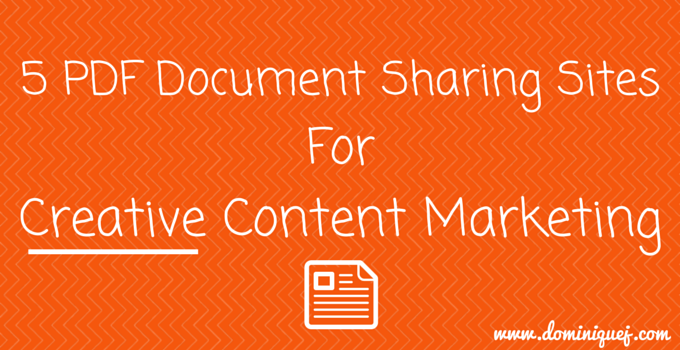
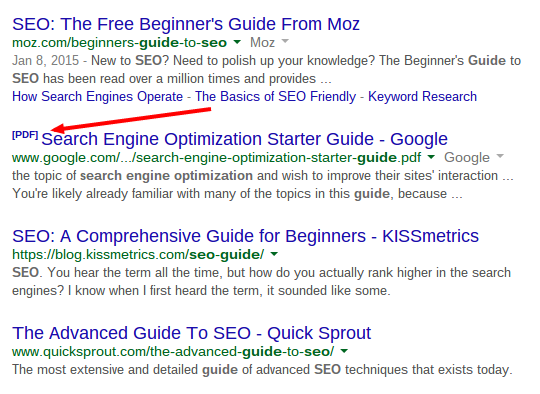



Excellent list! Bookmarked 🙂
Thanks Priyanka!
Hi Dominique,
Thanks for the awesome list of PDF document sharing sites.
I have a question, Can I Submit ppt document in these PDF document sharing sites?
Hey Fakharuddin,
Thanks for checking out my post. I’m not 100% sure since I’ve always done PDF’s. But you can save your ppt files as a PDF and upload that file.