A question I see get asked a lot by bloggers, is “do WordPress tags help SEO?” It’s a good question. Back in the day, adding tags to your blog posts was pretty much a standard practice like having meta titles or categories. A lot of bloggers would even try to use tag clouds (some still do) because they thought it helped with their SEO.
But over the years, we’ve come to realize that just adding a bunch of tags to your posts doesn’t improve SEO. They’re about as effective as adding meta keywords. But does that mean that they’re useless? Should you even spend time adding tags to your blog post?
[Tweet “Are #WordPress tags still useful for bloggers?”]
What Are WordPress Tags?
Some of you might be wondering what the in the world I’ve been talking about so far. What exactly is a tag?
Tags are a type of taxonomy in WordPress. I like Elegant theme’s definition of taxonomies:
A taxonomy, simply put, is a way of grouping things together. You might remember this term from biology class; living organisms are divided into groups such as “kingdoms”, “classes”, “orders”, “families”, “genus”, “species”, etc. Each of these groups contains sub-groups which as a whole help define the hierarchy of a single taxonomy. This makes the classification and study of life on Earth easier to manage…
…In WordPress taxonomies are used to help organize content on your website so that it is displayed (and searchable) in a convenient way that makes sense.
Tags are basically words used to describe what your post is about. They’re a way of categorizing and organizing your blog posts so people can quickly find content related to a specific topic. For instance, the tags I might use for this blog post would be
- WordPress tags
- Categories
- Taxonomies
Pretty simple right?
The way that people used to use tags was to add keywords they wanted to rank for as tags in order to help their posts seem more relevant to Google. Once they realized it didn’t work, they stopped.
Tags vs. Categories
Here’s where people tend to get confused. Tags and categories are not the same thing. Categories are used to group similar posts together. Tags on the other hand are used to describe individual posts. Here’s an example.
You might have a blog about healthy recipes. You have categories like “Vegan”, “Low Carb”, “Soups”, “High Protein”, etc. You make a blog post called “A Vegan Pizza Everyone Can Enjoy!”. You’d put that in the category “Vegan”, and use tags like “vegan”, “pizza”, “recipe”, “gluten free” for that specific post.
You can use both tags AND categories to help organize your content and make it easier for people to find the content that’s most relevant to them. The problem is that most bloggers (myself included) don’t use tags, and only use categories.
What Happened To Tags?
Basically, bloggers stopped using them and just used categories instead, even though they’re not the same thing. Instead of adding a bunch of tags to each post, a lot of bloggers decided to just stick to categories once they realized that their wasn’t any real SEO value in adding tags.
The tag feature is still there in WordPress though. And even though they’re not as popular as they used to be, they still do provide some value. Which brings me to my next point. I plan on using tags on this site.
How WordPress Tags Can Help Your Blog
First, I want you to completely get rid of the concept of tags helping out with your SEO. Don’t associate tags with SEO anymore. That’s not their purpose, and it never was. The purpose of tags are to help categorize your content.
As I’ve started to build-up the amount of content on my site, I realized that I wanted to make it easier for you all to navigate through my content and find the posts about topics that you’re interested in the most. For instance, if you read my post on Twitter Mistakes To Avoid, then there’s a good chance you’d be interested in some of the other posts I’ve written about Twitter like this one. But since I don’t have a Twitter category on my site, your only option is to search for the word “Twitter” in my search bar, which would return a mix of posts that may or may not be directly related to Twitter.
So a good option would be to add a Twitter tag to all my posts about Twitter, and have a link to an archive page with all of those posts with the same tag that you can go to and find all my posts about Twitter.
Another reason tags are helpful is when it comes to the search function of your blog. I’ve gone to blogs where their search feature straight up sucks. It’s like no matter what keyword you search for, relevant posts just don’t pop up. A big part of that is because the blogs are using WordPress’s default search feature, which isn’t all that great.
That’s why I recently switched to Relevanssi. It’s a more in depth and advanced search plugin that gives you the option to search by category, post title, content, and of course, tags.
You have to think long term with your blog. You’re going to be creating more and more content. Start planning on how it’s all going to be organized now so you don’t have to wait until you’re 100+ articles in and everything’s a mess. Having 50+ categories isn’t ideal in my opinion. But if you’re adding tags to your posts, it makes it easy to link relevant content without a bunch of categories with only 1 post in them.
Tips For Using WordPress Tags
Here’s the number one rule for using tags. Make sure you noindex the tags archive page! If you use the Yoast SEO plugin (and why wouldn’t you be??), it’s really easy to do. After you install the plugin, go into the settings > Titles & Metas > Taxonomies. Check the noindex, follow box. You should go ahead and check the box for categories too.
What this does is stop the archive pages from showing up in Google’s search results, which helps you avoid duplicate content issues.
My second tip is to make your tags relevant to your posts, and don’t just stuff them with keywords. Remember, the point of tags is to help your traffic find the most relevant content possible. If I added a tag to this post for “content marketing”, it would be irrelevant. But “WordPress” or “Taxonomies” would describe what’s in the post better, so those are the tags I’d use.
Do You Need Tags?
Unlike categories, tags aren’t a necessity. WordPress will let you create posts without tags, but not without a category. So no, you don’t need to add tags. But they’re not a bad idea, especially if your site has a lot of content.
Anything you can do to make your site easier to navigate, and help your audience stay on your site longer is always a good move. Start getting into the habit of adding a few tags to your posts from now on, and see if it makes a difference. I’m in the process of going through all of my posts and adding tags, and I’m looking forward to seeing the results.
Do you use WordPress tags on your blog? Let me know in the comments, or tweet me!
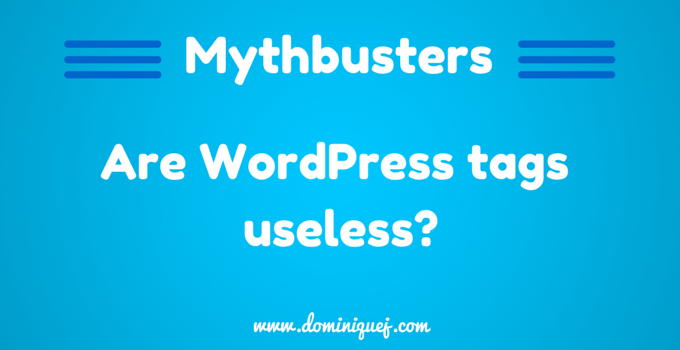
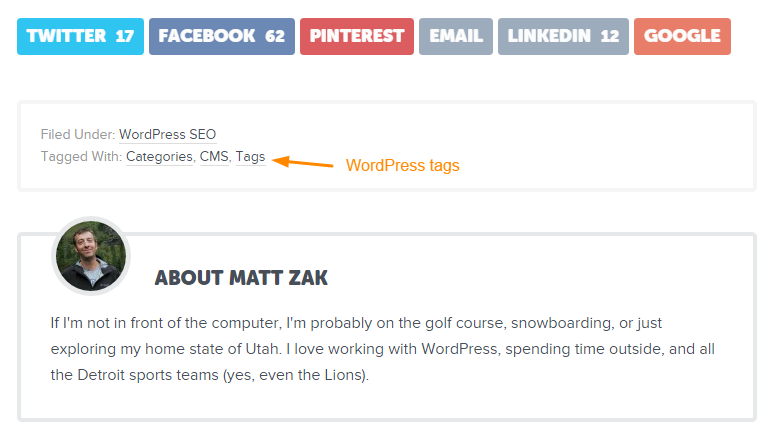
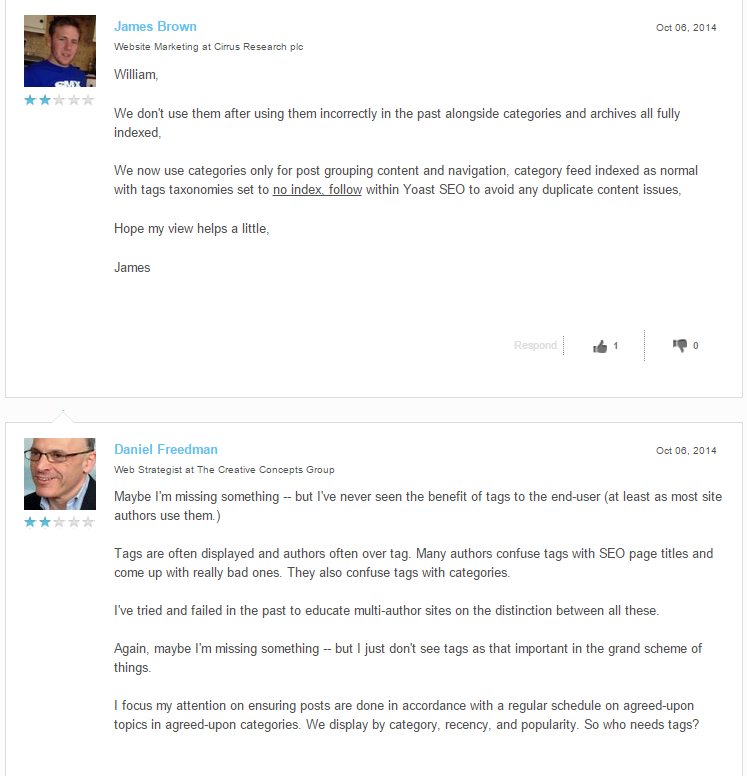
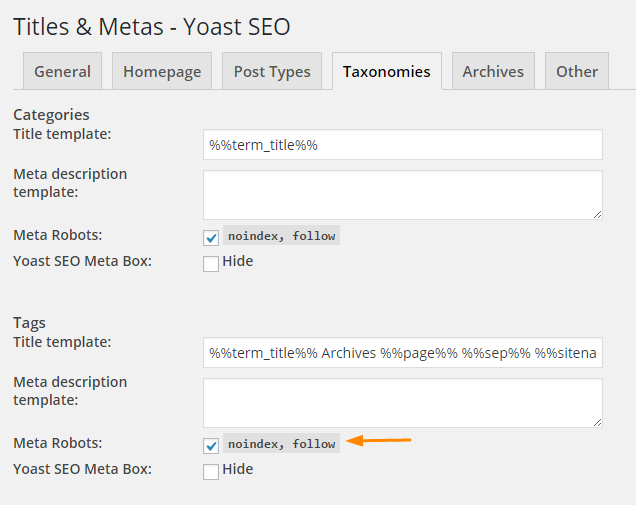


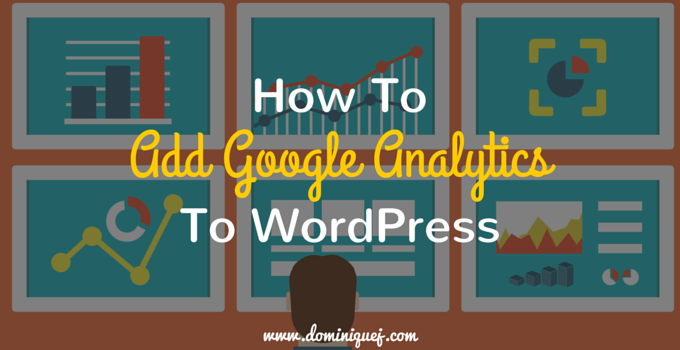
I have always used tags more as an internal reference. As your blog grows, you as the owner need a way to find old content. I use tags as a secondary form of organization. Great article!
That’s a good way to look at it Steven. Glad you liked the article!
Hey Dominique,
Great definition of how to use the tags. I actually stopped using them for my new blog, however, after reading this I may have to start using them. I totally agree with you, about thinking long term with your blog.
I currently have 55 published posts on my blog and am always looking for a way to make my blog more navigational friendly. So tags may help me organize it better and keep people on my blog longer.
Plus I want to be able to help them find the content that they need fast.
Thanks for taking the time to share this content. Now I’m off to make my blog organized better.
Have a great day 🙂
Susan
Glad I could help Susan!