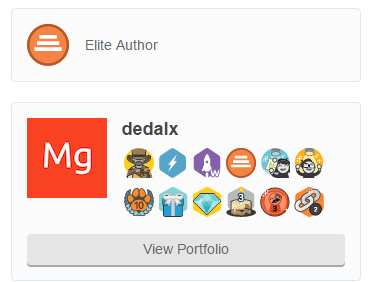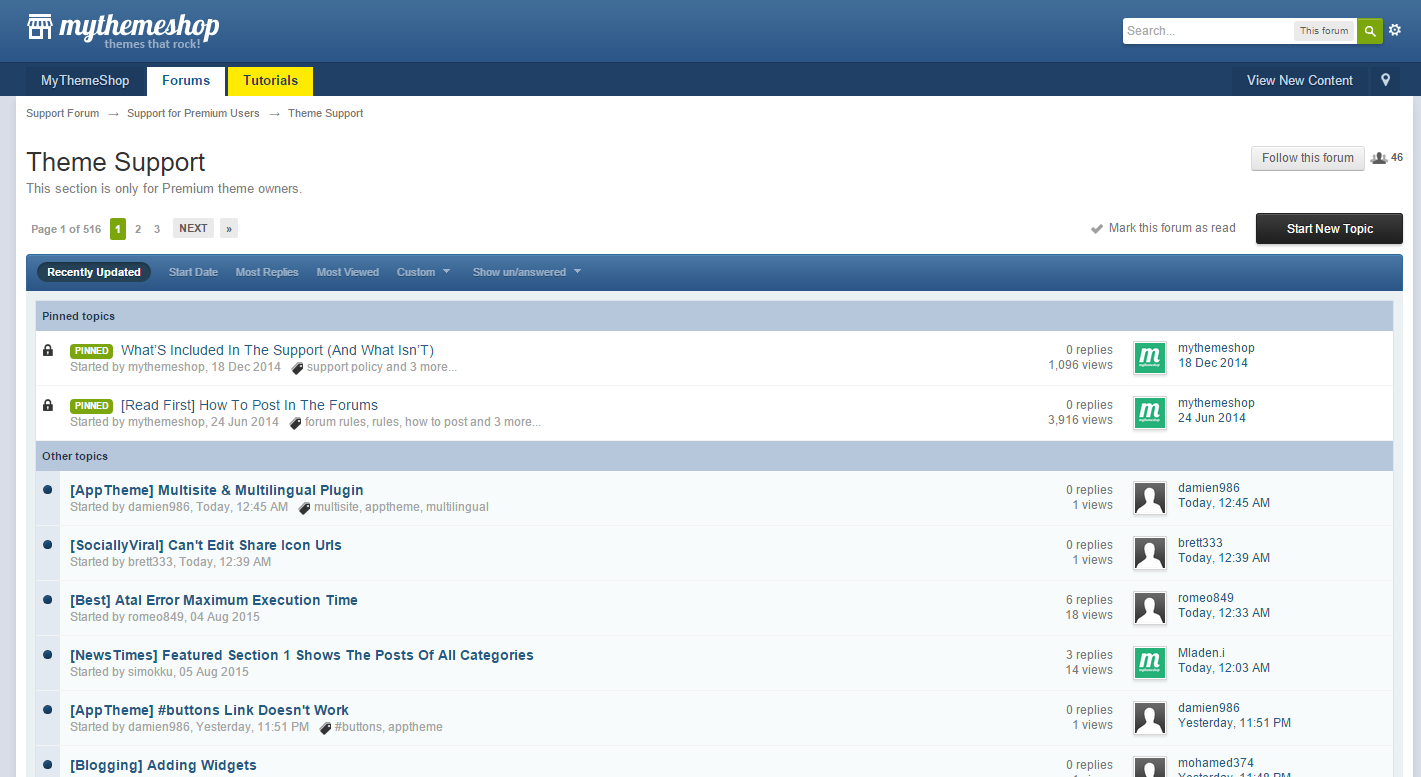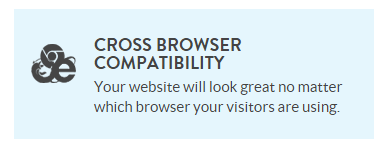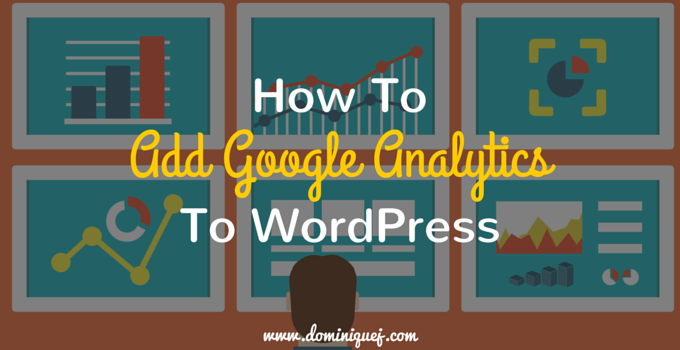I remember when I first got into blogging. I spent days weeks looking for the perfect WordPress theme. And since I didn’t know anything about SEO, coding, or WordPress, the only thing I had to judge different themes by was appearance. I’m sure most of you are either in the same boat right now or have been at some point. Well like the old saying goes, don’t judge a book by its cover.
Falling into the trap of being caught up in the way a theme looks can lead you to waste your time and sometimes even your money dealing with themes that you’ll end up switching after a few weeks. Before you pick out your next theme, keep these tips in mind. And if you want to know where to find some awesome WordPress themes, check out this post!
1. A Reputable Developer/Seller
I gave you my list of places to get quality WordPress themes. Stick to those. I’ve seen some very shady sites that sell WordPress themes, and I always wonder who’s buying them. You also don’t want to make the mistake of getting pirated premium themes, because they’re usually filled with hidden links and garbage. I know it’s tempting when you’re on a budget and see a premium theme you really want but don’t want to spend $50 on it. But there are plenty of awesome free themes and low priced premium ones out there. No need to steal.
There’s some sites like Themeforest that are just marketplaces for themes developed by other people. In that case, you always want to go in and check the reviews of the other themes that developer has sold. The cool thing about Themeforest in particular is that the developers can earn different badges to let you know whether or not you’re dealing with someone that’s legit.
My general rule of thumb is if you have to question whether or not the theme is from a legit developer/site, then it’s probably not such a good idea.
2. What Kind Of Support Do You Get?
If you’re like me and you’re not exactly a genius coder or developer, then you’re going to want to make sure you have some type of support for the theme. That way if you have questions about changing something in the theme, customization or even a bug/error, you’ll be able to get it fixed.
There’s two main types of support most themes will offer:
- Email/online chat support
- A forum
Email support is pretty much standard these days. If your developer doesn’t offer that, head somewhere else. But forums are something that a lot of the popular developers use and they’re extremely helpful.
Forums are cool because you can usually get answers to your questions a lot quicker than you will with email support. A lot of the times the developers are getting a ton of support tickets every day so you have to just wait until it’s your turn. But with a forum, other users will usually chime in and answer questions if they can help. Just make sure the forum is actually active though.
If you buy your theme as a part of one of those monthly membership sites like Elegant Themes, keep in mind that you’ll usually only get support for as long as you’re a member. Other places will offer lifetime support. Just double check what the support includes.
3. Easy To Customize
Remember how I said I used to buy themes primarily based on the way they looked? I quickly found out that the preview/demo for some themes isn’t what you get when you install it on your own site. It ends up looking like fast food on commercials vs. fast food when you actually order it.
For a lot of the demos you see of themes before you buy them, they’ve been setup to look the absolute best they can. They’ll add HD pictures, organize it perfectly and sometimes even use extra plugins that don’t come with the theme. But in order to get them to that point, you have to tweak a lot of settings and format everything yourself. That’s not for all themes though.
If you’re choosing a theme with a simple blog layout like my site, setting things up is usually pretty simple. But when you look at themes that have 5 different sections on the home page, email subscribe forms built-into the page, live tweets and a ton of other features, things get different.
I’m comfortable with WordPress and have gotten the chance to play around with a lot of themes so I’m usually able to figure things out pretty quickly. But if you’re not the type of person that’s “tech savvy” and doesn’t want to spend a ton of time customizing your theme to make it look decent, look for themes that are easy to customize.
4. Cross Browser Compatibility
You might use Firefox and swear by it, but that doesn’t mean that everyone that visits your site uses it too. Choose a theme that functions correctly on ALL browsers, even Internet Explorer (excuse me, Microsoft Edge). In order to tell, try the demo on Firefox, Chrome, Edge, and Safari. Really dig into the demo and test out everything.
Or you can just choose a theme that openly says it’s compatible with every browser.
5. Not Overloaded With Features
Don’t be fooled by a long list of features when you’re looking at different themes. The truth is that a lot of the times all those added features end up slowing down your site because of all the extra files that come along with them. Just look for the features you need. For instance, if you know you’ll want to add a store to your blog at some point, look at themes that are compatible with WooComerce or other E-Commerce plugins.
You don’t need 1,000 different features in order to have an awesome blog. Sometimes less is more.
6. Navigation and Menus
This is something that a lot of people don’t think about, but it’s very important. As your site grows and you start adding more categories and pages, you need a theme that’s going to be able to support all those changes. That means a menu that can have drop downs that are organized and don’t interfere with the overall look of your site.
The other thing you have to consider is how easy it’ll be for people to navigate your site. I’ve seen themes that try to be really “artsy” and it ends up making the site damn near impossible to navigate. You probably know exactly what I’m talking about. The ones with horizontal and parallax scrolling that barely works.
Some design elements might seem cool, but aren’t really functional or practical.
7. No Forced Plugins
In order for some themes to work, they require certain plugins to be installed. That’s all fine and dandy until it’s time for you to switch themes. And trust me, you’ll switch themes eventually. If your theme is using some kind of special short code plugin for certain features like embedding social media tweets or organizing your content, then guess what? The moment you switch themes, all your old posts will be filled with visible short codes like this:
[column_1]text[/column_1]
If a theme NEEDS additional plugins in order to function, you have to decide if it’s worth it for you or not.
That’s by no means a complete list of things to look for. There’s other things like making sure the theme is responsive or that it’s well coded, but these days that stuff is all pretty much assumed. If a developer is still making themes that aren’t responsive, then don’t waste your time with them.
Finding a theme for your blog really shouldn’t take you more than a couple of days. It’s an important decision, but not something you need to get super wrapped up in. Pick something that hits the criteria I mentioned, looks good and will function the way you need it to.
What do you look for when you’re browsing for WordPress themes? Let me know in the comments!