You want to outsource content, but can't afford to pay for top tier writers? Well, that's pretty much the reason sites like Textbroker and iWriter exist. They're platforms to hire freelance writers to create content on pretty much any topic you can think of, for any budget.
If you're in the online or affiliate marketing world, you've probably heard tons of mixed things about iWriter and Textbroker. Some people think they're the worst thing ever created, while others have built six figure businesses using content ordered from them.
So I thought it would be fun to do a head to head comparison. I'm going to compare the order process, pricing, project management features, and even show you writing samples from both.
Just to clarify, this is a comparison from the hiring side. I've never written for iWriter or Textbroker, so can't really give any insight there. But if you're looking to outsource content, you'll definitely want to keep reading.
Ordering From Content Mills
Sites like Textbroker and iWriter are kind of like advanced content mills. A content mill is a company that hires tons of freelance writers to crank out mass amounts of content.
Content mills have historically had a negative reputation. The phrase was used to talk about companies that were producing mass content solely for the purpose of ranking in search engines.
Quantity took priority over quality most of the time, and the writers were super underpaid because the mills were selling their services for next to nothing. They were almost like sweatshops for writers.
Luckily, content mills have evolved a little bit over the years. You can still get content for ridiculously low prices, but you also have options to choose different quality levels based on your budget.
Textbroker and iWriter are the evolution of content mills in my opinion. They've been trying to shift their image away from "places to get cheap content" to legit platforms that a business wouldn't be embarrassed to admit they use.
You're not going to find a bunch of super well-known writers on these sites. But that's not why people use iWriter and Textbroker. The benefit of content mills is the ability to get content quickly, and within your budget.
Now that you have an idea of what these sites are, let's take a look at what they offer.
Ordering Process
Since a bulk of your time in both platforms will be spent ordering content, let's take a look at what that process looks like on each one.
Ordering Content From Textbroker
Textbroker was the first content mill I ever used. They made a lot of changes in 2016 to help elevate the platform and change the perception of their brand. The changes have also made it easier to use, particularly for businesses looking to scale their content production.
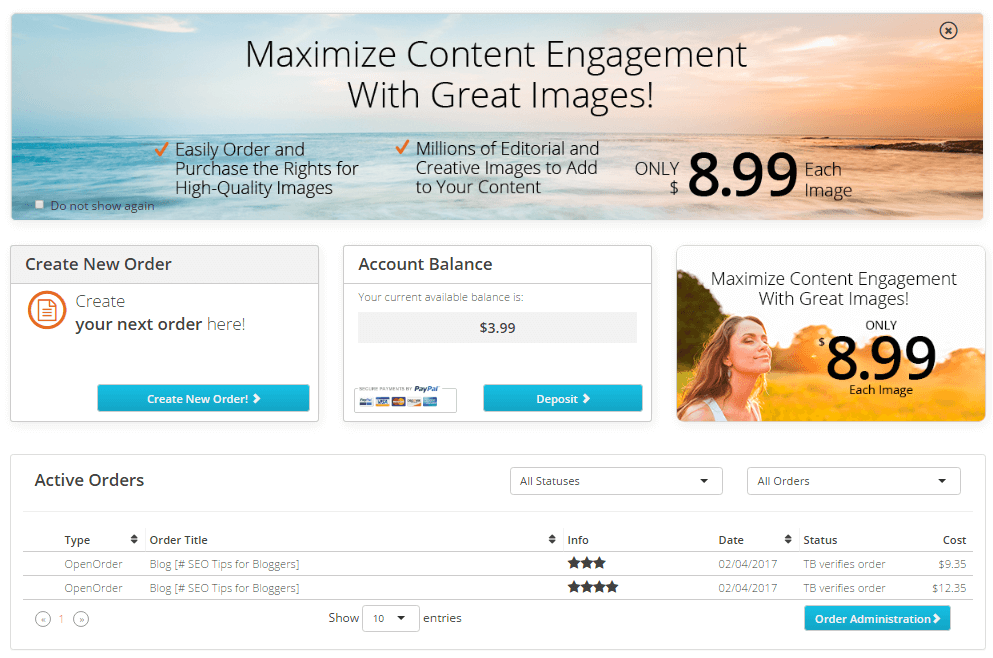
One of the biggest changes they made was to the ordering process. There are three ways to order:
- OpenOrder: Your order gets submitted to a pool of writers at the quality level you choose.
- DirectOrder: Your order only gets shown to one of your preferred writers.
- TeamOrder: Your order is shown to a team of writers you put together.
After you choose your order type, you're taken to a screen with some templates. These are templates that TextBroker provides, and any templates you created on your own.
Textbroker gets a point here because templates make ordering a lot easier.
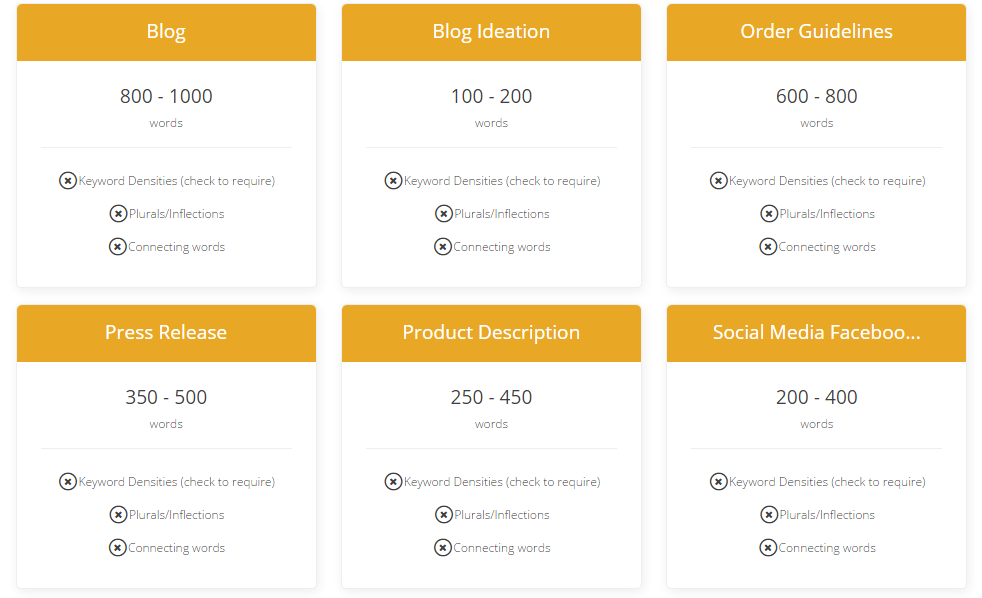
The templates give you a good starting point if you're not sure what to tell the writer. You can also choose to not use a template at all and write your own order details.
Here's a look at the order screen.
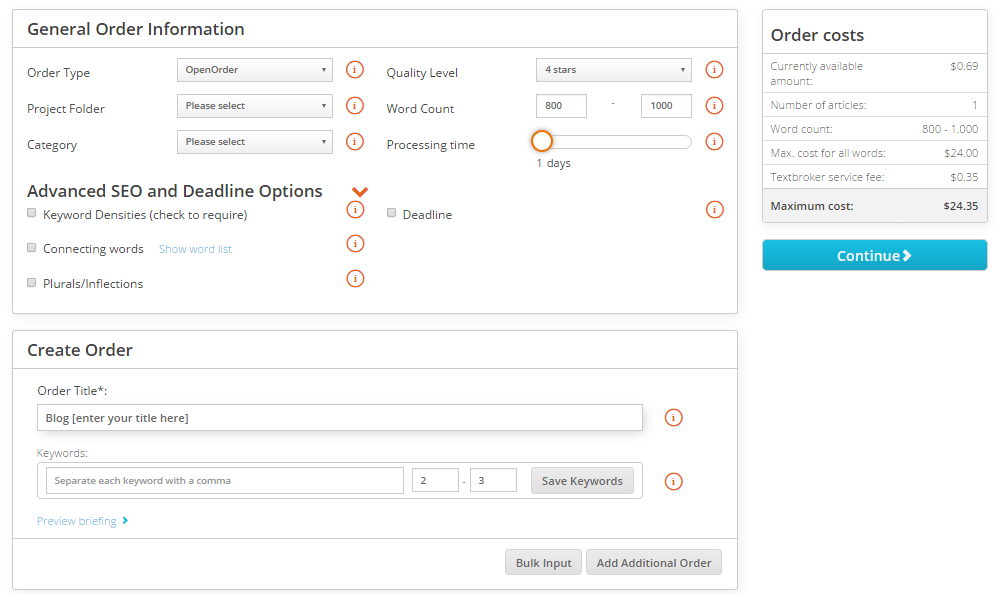
One cool thing about Textbroker's ordering process is the ability to organize your orders into project folders. I like to make a project folder for every site I'm ordering content for. But you could also make project folders for specific campaigns, or anything else you want.
Textbroker gives you a ton of different categories to choose from. Whether you need content about health/fitness, law, self improvement or anything in between, they have someone willing to write it for you.
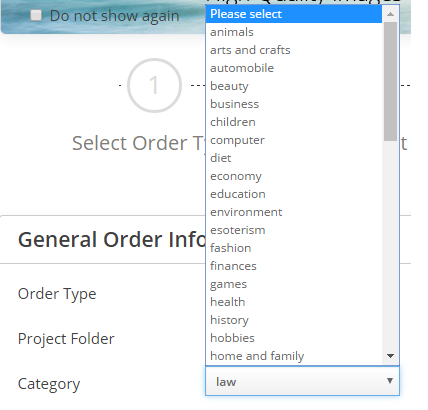
You also have SEO options. I never use this though because I feel like it makes the writer write unnaturally in order to fit in keywords.
But if you want to use that feature, it's available.
You can set keyword densities and choose whether or not it's ok for the writer to include different versions of your keywords. For instance, if your keyword was "freelance writing service" they could also use variations like freelance writing services.
From what I understand, once you set the SEO details, the author won't be able to submit the order unless the keyword density is met. But like I said, I just keep this off and let the author write naturally.
Then you just have to fill out a content brief with the details of your order. If you chose a template, this part will be pre-filled like the screenshot below. You just have to fill in the blanks.
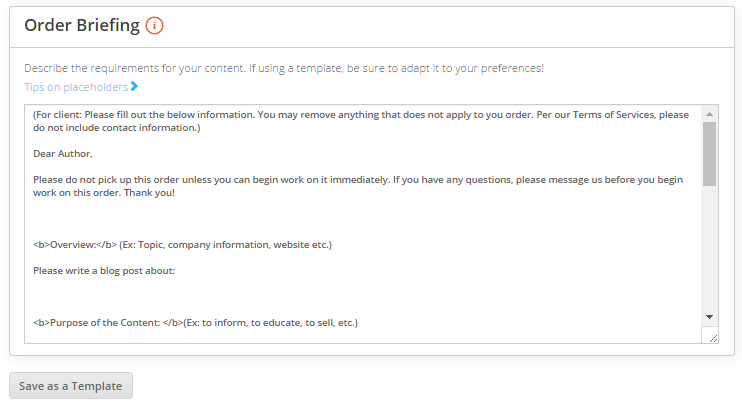
Once you're done, you'll see how much your content will cost and you can place your order. Once your order is completed, you'll get a notification to review it. If you're satisfied you can accept it and you're good to go. If you don't like the content, you can request revisions.
If the content is horrible and you don't want it, you're required to give the author a chance to rewrite it before cancelling. And if you do cancel, you have to give your reasoning and Textbroker reviews it.
Ordering Content From iWriter
The process of ordering content from iWriter is quicker than Textbroker, but that's mainly because they don't have as many features.
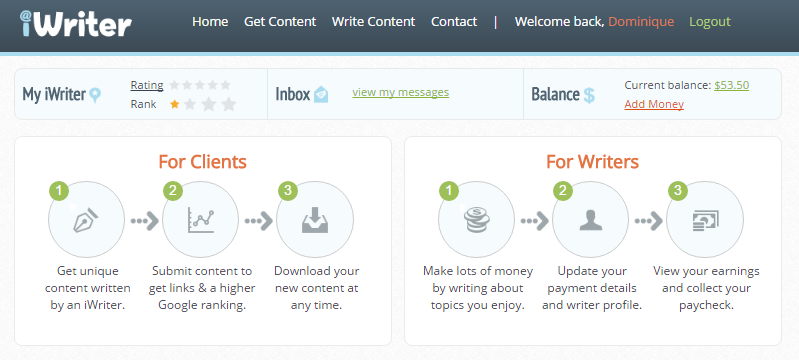
All you have to do is choose "Get Content" on your home screen, then you're taken to the order form.
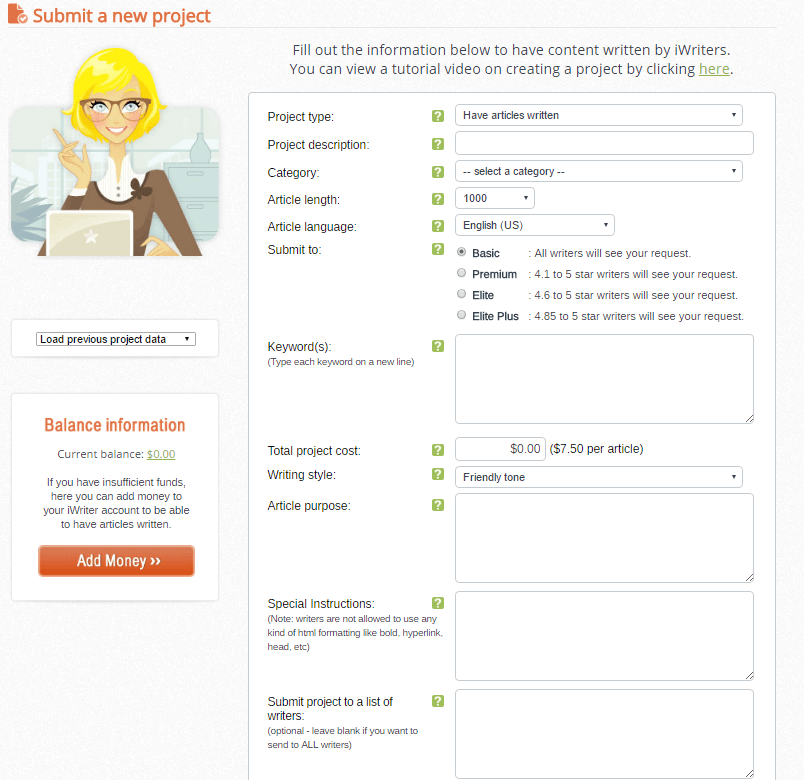
This is where you can input all the details for your order. Iwriter doesn't have templates like Textbroker, but you can load up a previous order to auto-fill information. Then you just have to swap out the details.
You can have four types of content written through iWriter:
- Articles
- Article rewrites
- eBooks
- Kindle books
Their website shows you can do press releases too, but it's not an option on the order form, so I'm not sure if that's still available.
Textbroker gives you a lot more freedom with the type of content you want. For instance, you could get social media posts, press releases or any other type of written content, but iWriter limits you to just the four options.
Another downside to iWriter is the way word count works. With Textbroker, you can specify exactly how many words you need written. But iWriter has set numbers.
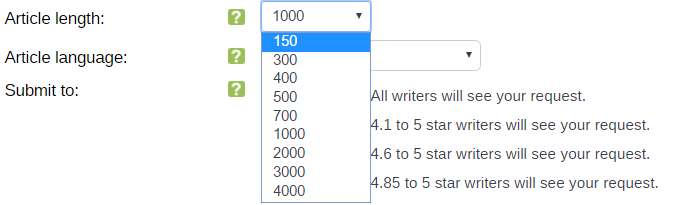
What if I just want a 1500 word article? Or a 2500 word one. The lack of flexibility here is kind of a bummer. It's not the worst thing in the world, but it'd be nice to have.
Next, you can choose which writers will see your order. Similar to Textbroker, iWriter has multiple levels of writers you can submit your order to. The lower the quality level you choose, the higher your risk of getting a garbage article back.
You can also choose specific authors to submit your order to. When you get a writer that does good work, I highly suggest saving them to your Favorites list. That way you can give them first dibs at new orders, instead of leaving it to chance.
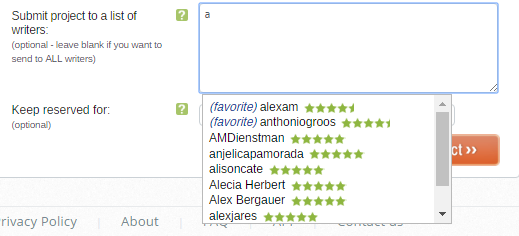
One good thing about iWriter is the ability to choose the tone of your article. They have three options:
- Friendly: A casual style of writing, similar to what you see on blogs like mine.
- Professional: More formal, kind of what you'd expect on a site like WebMD.
- Other: Anything that doesn't quite fit a casual or formal tone. This could be good if you're looking for a very specific tone in the article. Just write out the details in the special instructions box.
After you finish up all your settings, submit your project and wait to receive your order. When you receive your order, you can accept, ask for edits or refuse the article completely.
Project Management
As someone that orders content for multiple websites, the ability to manage everything is really important to me. Textbroker is the clear winner in this department.
Like I mentioned earlier, Textbroker allows you to organize your orders into separate projects. So I can have different folders for all my websites.
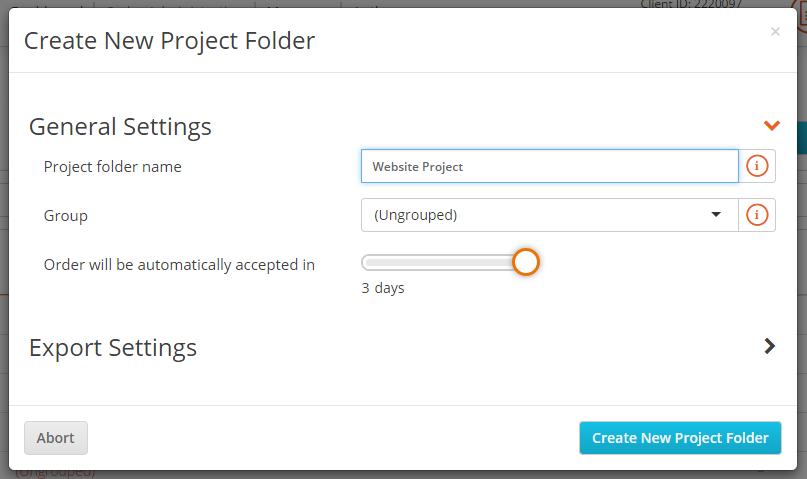
With iWriter, all your orders are grouped together. There really aren't any project management features to speak of.
When you're ordering an article every now and then, this isn't a huge deal. But if you're ordering multiple articles for multiple sites, then having a way to organize all your incoming orders is a huge help.
Workflow
This one is a toss up. It really depends on what's important to you. I like the simplicity of iWriter's ordering process. It takes less than a minute to put together an order. But at the same time, it can be a little too simplistic.
Textbroker gives you so much more freedom on the settings you choose. I mentioned the word count issue, but iWriter is also doesn't have templates, custom teams, recurring orders and other features Textbrokers has that make it super convenient to scale content outsourcing.
But the one upside I've seen with iWriter is the speed of delivery. My iWriter orders tend to come in much quicker than Textbroker. I've gotten orders completed within an hour of submitting the details.
Plus, iWriter gives you the ability to refuse articles instantly. If you don't like the content, you don't have to pay for it. Textbroker also allows you to decline articles but the process takes longer.
But still, Textbroker has to get the win in this category because of all the great features they have that you don't get with iWriter.
Content Quality
Ok, so this is probably the most important thing for most of you. This is difficult to compare because it really depends on the writer you get.
I'll warn you in advance, sites like iWriter and Textbroker have a lot of writers from countries where English isn't their first language. So you will probably get a few articles back that have grammatical issues or sometimes don't make any sense at all. It's part of the risk you take with content mills.
The biggest benefit iWriter has over Textbroker when it comes to quality however, is a public rating system. You can review the author after you receive an article back, and it affects their overall score. So writers have more motivation to no submit crappy content. You can review authors on Textbroker, but that rating is only seen by you and the author. They're not public. This is a HUGE downside to Textbroker for me.
Without a public review system, there's little to no quality control. If someone is continuously getting medicore or bad reviews on Textbroker, they can still accept your orders. With iWriter, you set the average rating level of writers you're willing to accept.
Textbroker determines author ratings in-house. According to their website, this is their process.
Our experienced team of editors first evaluates your signup article and rates your content from 2 to 5 stars. Each article is analyzed, and one will be selected for rating and detailed feedback. Star levels are determined by the rating of that article. Authors who have been recently demoted are then prioritized for a quicker rating. We rate all content based on spelling, grammar, punctuation, structure, style, readability, order compliance and other factors.
The problem here is they're basing their rating off a single sample. A public review system would make things a lot better because it forces writers to deliver quality writing on a consistent basis.
In order to give you an idea of the quality of each, I placed two orders on iWriter and two on Textbroker. I wanted to compare iWriter's premium quality to Textbroker's three star quality. And iWriter's Elite quality to Textbroker's four star quality.
Since their pricing system is a little different, I set my iWriter price to match Textbroker's, so it's a fairer comparison. Plus I used the exact same order details for each order.
I didn't request any edits or edit them at all myself. These are the exact articles I got back.
Iwriter premium article ($9)
TEXTBROKER THREE STAR ARTICLE ($9.35)
Iwriter Elite Article ($12)
Textbroker Four Star Article ($12.35)
It's also worth noting that when you're ordering from content mills, don't expect perfection. Particularly if you're not ordering the highest tier pricing they offer. When you're paying less than $20 for a 1,000 word article, you shouldn't expect the best quality.
Unless you have low standards, you probably won't be able to just copy and paste the articles you receive from iWriter or Textbroker and hit publish. They'll need some TLC and editing first.
My advice is to try be extremely detailed with your writing requirements. That way there's less room for error. And once you find good writers on either site, save them to your list of top writers.
Pricing
Let's talk about pricing. Textbroker's pricing starts at .013 cents per word for the two start quality. But that content is so poor there's no reason to use it. The next level up is three star, which is .018 cents per word.
iWriter starts at as little as .006 cents per word, but their pricing is a bit different. You have the ability to set the actual price you're willing to pay per article.
But for the sake of comparison, here's what the pricing looks like for iWriter versus Textbroker at comparable quality levels. This is a comparison between iWriter's second tier and Textbroker's second tier, which is the lowest tier you should be ordering from either one.
# of Words | iWriter | Textbroker |
|---|---|---|
500 | $5.50 | $9.35 |
1000 | $10.50 | $18.35 |
2000 | $30.00 | 36.35 |
So as you can see, iWriter is a lot cheaper. In fact, you could get iWriter's next tier up for almost the same price as Textbroker's second tier.
Textbroker also charges a $0.35 service fee on each order, which I included in my pricing chart above.
It looks like iWriter wins the pricing battle.
Textbroker or iWriter: Which is Better?
It's difficult to say one is better than the other. It really depends on what you're looking for.
Choose iWriter if...
Go with iWriter if you need content quickly or if you're on a budget. You'll have a hard time finding content this cheap anywhere else.
If you don't mind taking time to edit the content, or going through a few duds to get a decent article, iWriter is worth a try.
Choose Textbroker if...
Textbroker is great for online marketers or companies with more advanced content needs. For instance, if you need content for multiple sites or if you're working with teams, Textbroker is a solid option.
Quality control can be an issue, but Textbroker is definitely upping its game to make it a more legit marketplace for content. I wouldn't be suprised if they start reaching the popularity of sites like Upwork or Freelancer.com.
Conclusion
I recommend giving both a try to see which works best for your needs. I've been ordering a lot from iWriter recently to get a ton of content for The Cosmo Project site, so that's my current pick.
The quick ordering process makes it super convenient for me and I don't mind spending a little extra time editing and improving the articles I receive. Whichever one you choose, be patient and like I said, don't expect a home run with every order.
Have you tried iWriter and Textbroker? Let me know which one you prefer in the comments below.
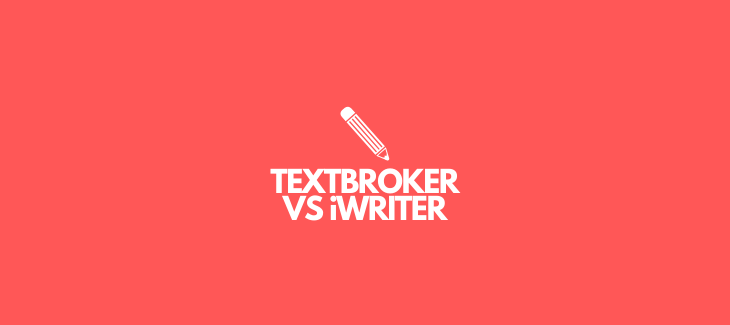



Hey Dom,
Indeed a good comparison, but I personally love iWriter, because I started my career with iWriter, and before becoming a full time blogger, I earned a decent money.
By the way Keep up the good work Dom.
Awesome, thanks Jelina! I’ve never written for either one, so it’s good to get the perspective of someone that’s written for both.
Hi,
I have written series of articles on iwriter and cant understand what they are doing there because i am way past an intermediate writer but still some clients just take articles and say it doesn’t fit what they want. My take is that the employers are just looking for a way to go with the content without paying for it. Unfortunately i cannot write for textbroker since my country does not fall within the acceptable countries so i opted for freelancer and its been a very rewarding experience all the way!
Thanks for the input. Didn’t know people stealing content was a problem on iWriter. I’d report it to them if you see that happening. They don’t allow you to copy/paste order until after you pay for them, so the only way for buyers to use the content without paying is to retype it. Seems like a lot of unnecessary work. But glad to see you found a better option as a writer.
1 vote for iwriter. I alway order in iwriter , nice service, and fast delivery
Yea the speed is nice when you need something written pretty quickly.
Just tried iWriter for the first time. I tried the elite package of 1000 words. The first two writers I rejected due to failure to follow instructions and for poorly written content. I did get a decent article however after the 3rd try. But even so, you do end up having to do a lot of editing yourself afterwards. Not sure if I’ll try it again, I might just end up sticking with Upwork lol.
Yea it’s definitely a gamble with iWriter. The good thing with sites like Upwork is you get to vet the people before they write anything for you. With sites like iWriter and Textbroker you just have to hope for the best haha. But you get what you pay for.